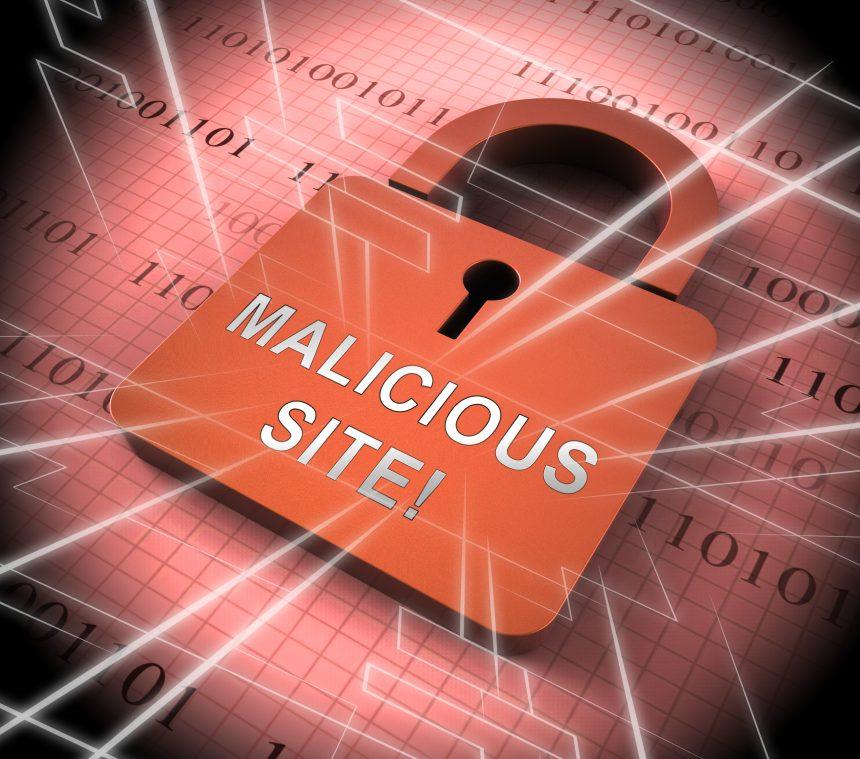In the expansive realm of cybersecurity, notifonline[.]com emerges as a rogue page designed to promote browser notification spam, leaving users susceptible to various risks. This article explores the actions, consequences, and preventive measures associated with notifonline[.]com and similar threats.
Actions and Consequences
notifonline[.]com operates as a rogue page, exploiting deceptive tactics to engage users in browser notification spam. The typical scenario involves users encountering this page through redirects generated by websites utilizing rogue advertising networks.
Upon arrival at notifonline[.]com, visitors may be confronted with a fake CAPTCHA prompt, featuring a checkbox-type test accompanied by instructions to “Click ‘Allow’ if you are not a robot.” If users fall victim to this deceptive test and grant permission, notifonline[.]com gains the ability to deliver intrusive browser notifications.
These notifications predominantly serve advertisements that endorse online scams, untrustworthy software, and potential malware. The consequences of interacting with these ads can range from system infections and privacy issues to financial losses and even identity theft.
Similar Threats
notifonline[.]com falls into the category of push notification spam, a tactic increasingly employed by cyber threats. Similar threats include various rogue pages and adware that manipulate users into enabling browser notifications, leading to a barrage of unwanted and potentially harmful advertisements.
Removal Guide
- Disabling Browser Notifications:
- Chrome: Go to Settings > Privacy and security > Site settings > Notifications. Block notifonline[.]com and other suspicious sites.
- Firefox: Navigate to Options > Privacy & Security > Permissions > Notifications. Remove notifonline[.]com from the allowed list.
- Safari: Open Safari Preferences > Websites > Notifications. Manage settings for notifonline[.]com.
- Clearing Browser Data: Clear cache, cookies, and site data to remove any traces of notifonline[.]com.
- Checking for Unwanted Applications: Review installed applications for any potentially unwanted programs or adware.
Prevention Best Practices
- Safe Browsing Habits: Refrain from interacting with pop-ups and advertisements on questionable websites to minimize the risk of encountering push notification spam.
- Browser Settings Review: Regularly review and manage your browser settings, specifically those related to notifications, to prevent unauthorized access.
- Educating Users: Raise awareness among users about the deceptive tactics employed by rogue pages and the importance of not granting unnecessary permissions.
- Security Software: Employ reputable security software to detect and block potential threats before they can compromise your system.
By understanding the actions and consequences of notifonline[.]com and implementing the provided removal guide alongside preventive practices, users can fortify their defenses against push notification spam and associated cybersecurity risks. Vigilance and informed decision-making remain crucial in safeguarding against evolving threats in the digital landscape.