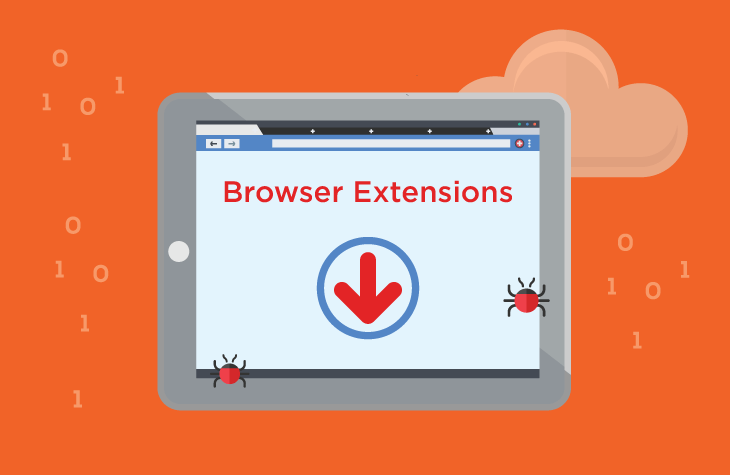Adware is a form of malware designed to bombard users with unwanted advertisements, often in a disruptive and intrusive manner. Unlike viruses or ransomware, which aim to damage or extort the user, adware focuses on generating revenue through clicks, impressions, and the promotion of potentially harmful websites. Though not immediately destructive, adware significantly affects system performance and poses privacy risks. Once installed, it can lead to overwhelming pop-ups, browser redirects, and exposure to unsafe content, compromising user experience and security. A common avenue for adware infiltration is through deceptive software installations or bundled programs that sneak in without explicit user consent.
Introduction to the “Movie Web Remastered” Adware Threat
One notable adware variant that has been causing concerns is the “Movie Web Remastered” extension adware. This malicious software disguises itself as a useful browser extension but quickly reveals its true purpose once installed. The adware is notorious for promoting dubious websites and online scams such as fake software updates, misleading security alerts, and even fraudulent e-commerce platforms. Users often encounter ads leading to these websites, encouraging them to download malicious content or share personal information.
The “Movie Web Remastered” extension typically infiltrates systems through software bundles, misleading advertisements, or compromised websites. Once active, it alters browser settings, injects unwanted ads into the user’s browsing experience, and redirects traffic to harmful websites. Over time, it not only slows down the computer but also creates vulnerabilities for further malware infections, which could lead to identity theft or financial loss.
How Adware Infiltrates Systems and the Threats It Poses
Adware like “Movie Web Remastered” is generally designed to serve one primary purpose: generating profit for its creators through intrusive ads. It sneaks onto systems through deceptive means—often hidden in free software downloads, fake updates, or corrupt online ads. Once installed, adware disrupts the user’s browsing experience by spamming the screen with pop-ups, banners, and other unwanted ads. It might even redirect the user to dangerous websites that host more malware, phishing schemes, or exploit kits.
While adware and browser hijackers share similarities, they differ in scope and behavior. Adware focuses primarily on injecting ads into the system and earning revenue from those ads. On the other hand, browser hijackers aim to take control of the browser itself, redirecting users to specific search engines or websites to manipulate traffic and increase the hijacker’s ad revenue. Both forms of malware pose privacy and security risks, but browser hijackers tend to be more invasive in altering browser functionality, while adware is usually limited to injecting unwanted ads.
Detection Names for “Movie Web Remastered” Adware
When users suspect that their system is infected, running an anti-malware scan is essential. To aid in the identification of the “Movie Web Remastered” adware, different security programs may use various detection names. Below are a few possible names for this threat:
- Adware.MovieWebRemastered
- Adware:Win32/MovieWeb.A
- PUA:Win32/MovieWebRemastered
- BrowserModifier:Win32/MovieWebExtension
These detection names could vary slightly between anti-malware programs, so it is crucial to pay attention to any alerts or warnings after scanning your system.
Similar Adware Threats to Be Aware Of
The “Movie Web Remastered” adware is not an isolated case; several similar threats exist that users should be cautious about, including:
- BestVideoConverter Adware: Promotes fake video converter tools and injects ads into browsers.
- SearchEncrypt Adware: Claims to enhance privacy but instead delivers ads and tracks user data.
- FVP Search Adware: Redirects searches and inserts ads into users’ web browsers.
These threats often infiltrate systems in similar ways, using bundled downloads, deceptive ads, and fake updates, so the removal process and prevention steps are often alike.
Comprehensive Removal Guide for “Movie Web Remastered” Adware
For users unfamiliar with technical processes, removing adware might seem daunting. Below is a comprehensive step-by-step guide for safely and thoroughly removing the “Movie Web Remastered” adware from your system:
- Uninstall Suspicious Programs
- Windows:
- Press
Win + R, type appwiz.cpl, and press Enter. - Locate any recently installed suspicious programs (such as “Movie Web Remastered” or unknown software).
- Right-click and select Uninstall.
- Press
- Mac:
- Go to Finder > Applications.
- Look for suspicious applications.
- Drag them to the Trash and empty it.
- Windows:
- Remove the Adware from Web Browsers
- Google Chrome:
- Click on the three dots (menu) in the top-right corner and go to More Tools > Extensions.
- Look for “Movie Web Remastered” or any unknown extensions and click Remove.
- Go to Settings > Search Engine and set your preferred search engine.
- Reset Chrome settings if necessary: Go to Settings > Advanced > Reset and clean up > Restore settings to their original defaults.
- Mozilla Firefox:
- Click on the three lines in the top-right corner and select Add-ons > Extensions.
- Remove the “Movie Web Remastered” extension if found.
- Go to Help > Troubleshooting Information > Refresh Firefox to reset browser settings.
- Microsoft Edge:
- Click on the three dots in the top-right corner and go to Extensions.
- Find and remove “Movie Web Remastered” or any suspicious extensions.
- Go to Settings > Reset Settings > Restore settings to their default values.
- Google Chrome:
- Scan Your System with an Anti-Malware Tool
- Download and install SpyHunter.
- Run a full system scan.
- Follow the instructions to remove all detected threats.
- Check for Residual Files
- Open File Explorer (Windows) or Finder (Mac).
- Search for any remaining files or folders associated with “Movie Web Remastered”.
- Delete them if found.
Prevention Tips to Avoid Adware Infections
To prevent adware like “Movie Web Remastered” from re-infecting your system, follow these best practices:
- Always download software from official and trusted sources.
- Be cautious when installing free programs—avoid clicking “Next” blindly during installations and opt for “Custom” or “Advanced” settings to uncheck unwanted programs.
- Regularly update your browser and operating system to ensure the latest security patches are applied.
- Use a reliable anti-malware tool like SpyHunter, which actively scans for threats and prevents unwanted software from entering your system.
Boost Your Anti-Malware Protection with SpyHunter
To secure your system and ensure that threats like “Movie Web Remastered” adware are removed, we recommend downloading and scanning your computer with SpyHunter. This powerful anti-malware tool can detect a wide range of malware, including adware, and offers real-time protection to keep your system safe. Download it today and run a free scan to keep your system adware-free.
If you are still having trouble, consider contacting remote technical support options.