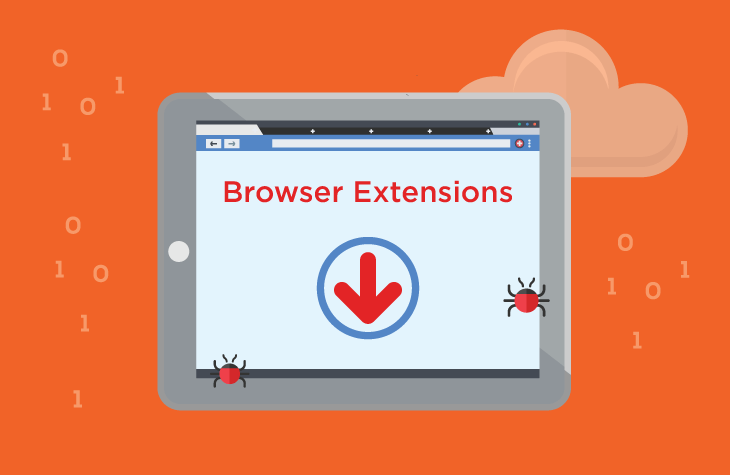In the ever-evolving landscape of cyber threats, users must remain vigilant against various forms of malware that aim to compromise their online security and privacy. One such threat that has recently come to our attention is the Military Pride Extension, masquerading as a harmless browser extension offering military-themed wallpapers. However, our research team has uncovered the true nature of this software, revealing it to be a browser hijacker with potentially severe consequences for users.
Actions and Consequences of the Military Pride Extension
Military Pride Extension, despite its seemingly innocuous appearance, acts as a browser hijacker, meddling with crucial browser settings to redirect users to specific websites. The affected settings include the homepage, new tab URL, and default search engine. Users find themselves forced to visit these hijacker-endorsed websites and conduct searches through potentially unreliable engines.
The consequences of falling victim to Military Pride Extension extend beyond inconvenient browser redirects. Browser hijackers of this nature often engage in data-tracking activities, harvesting sensitive information such as URLs visited, search queries, usernames, passwords, and financial details. The gathered data may be exploited by cybercriminals for various malicious purposes, ranging from identity theft to financial fraud.
Detection Names and Similar Threats
Military Pride Extension has been identified as a Browser Hijacker, Redirect, Search Hijacker, Toolbar, and Unwanted New Tab. Detection names by various security solutions include Combo Cleaner’s identification of this threat as Military Pride Extension. It’s crucial to note that browser hijackers often share similar traits and functionalities. Examples of similar threats include Stocks Manager, Weatherly, and Author Pics Default Search.
Removal Guide
Removing Military Pride Extension from your system is essential to restore normal browser functionality and ensure your online safety. Follow these comprehensive steps to eradicate the threat:
- Access Browser Extensions:
- Open your browser and navigate to the extensions or add-ons menu.
- Locate Military Pride Extension in the list and uninstall it.
- Reset Browser Settings: To fully eliminate the hijacker’s impact, reset your browser settings. This can usually be done through the browser settings or preferences menu.
- Scan Your System: Run a thorough system scan using reputable antivirus or anti-malware software to ensure no remnants of the hijacker persist.
Best Practices for Prevention
To protect yourself from browser hijackers and similar threats, consider implementing the following best practices:
- Download from Trusted Sources: Only download software and browser extensions from official and trustworthy sources.
- Be Cautious with Installations: Always read terms and conditions during installations. Opt for “Custom” or “Advanced” settings to have control over additional installations.
- Stay Vigilant While Browsing: Be cautious of fake and misleading online content, especially intrusive advertisements. Avoid clicking on suspicious links or pop-ups.
Conclusion
As cyber threats continue to evolve, it is essential for users to stay informed and adopt proactive measures to safeguard their online experiences. Military Pride Extension serves as a reminder that even seemingly harmless extensions can harbor malicious intent. By following the provided removal guide and implementing best practices for prevention, users can fortify their defenses against browser hijackers and similar cyber threats.