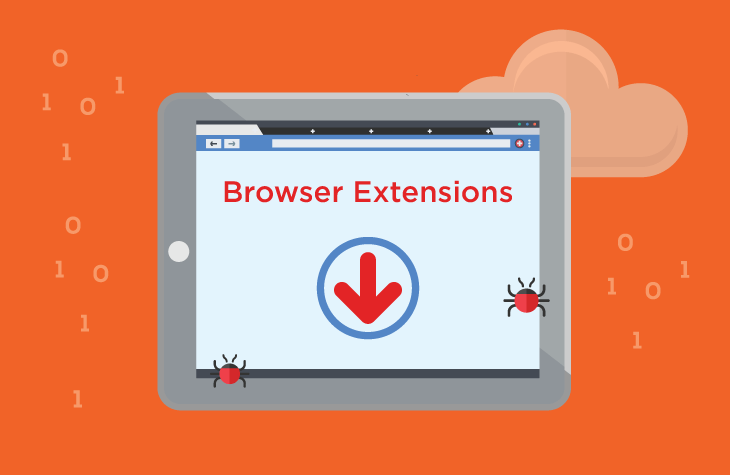In the realm of cyber threats targeting Mac computers, MegaUnitfld has emerged as a potentially unwanted application disguised as a browser extension for Safari, Chrome, and Firefox. This adware app, while seemingly harmless, collects users’ browsing data with the aim of displaying more targeted advertisements. This article delves into the actions, consequences, and preventive measures associated with MegaUnitfld, shedding light on its detection, similar threats, and providing an extensive removal guide.
Understanding MegaUnitfld
MegaUnitfld operates as an online advertising app camouflaged as a browser extension, infiltrating Safari, Chrome, and Firefox. Its primary objective is to gather users’ preferences by collecting browsing data, enabling the presentation of more appealing ads. However, certain aspects of MegaUnitfld make it potentially unwanted, leading users to seek its removal. Notably, the application alters browser settings, establishing a new homepage, toolbar buttons, and a search engine service, facilitating page redirects and intrusive advertisements.
The presence of MegaUnitfld manifests through disruptive consequences, including modifications to the browser’s homepage, toolbar, and search engine service. Users may experience sudden page redirects to sites aimed at boosting their view count, causing annoyance and hindrance during internet browsing. The aggressive display of ads in central parts of the screen further contributes to user dissatisfaction, prompting the need for removal.
Similar Threats
MegaUnitfld shares similarities with other adware and browser hijackers targeting Mac devices. Examples of such threats include Kanbanier, NanoFilefld, Ryder, and various others that manipulate browser settings and generate revenue through intrusive online advertising. Recognizing these threats enhances users’ ability to identify and address potential infiltrations promptly.
Detection Names
MegaUnitfld is categorized as adware due to its aggressive advertising behavior and unwanted changes to browser settings. Detection names for this type of malware may include terms like adware, browser hijacker, or potentially unwanted program (PUP). Identifying these terms in security alerts or scans can signal the presence of MegaUnitfld on a system.
MegaUnitfld is an undesirable browser add-on that discreetly installs in Mac browsers, primarily Safari, Chrome, and Firefox. Classified as unwanted due to its ability to scrutinize users’ browsing history and display aggressive advertisements, MegaUnitfld raises concerns among cybersecurity experts. While not inherently harmful like viruses or trojans, users are urged to exercise caution due to the potential risks associated with unwanted applications.
Removal Guide
To effectively remove MegaUnitfld from your Mac, follow these comprehensive steps:
- Identify Suspicious Applications: Navigate to the “Applications” folder and review installed programs for unfamiliar or suspicious applications.
- Uninstall MegaUnitfld: Drag the suspicious application to the “Trash” icon.
- Remove Browser Extensions: Open each browser and navigate to the “Extensions” or “Add-ons” menu. Delete any extensions related to MegaUnitfld.
- Reset Browser Settings: Access browser settings and reset to default settings to eliminate unwanted changes.
- Check System Preferences: Inspect system preferences for any changes and revert to default settings if necessary.
- Clear Browser Cache and Cookies: Clearing cache and cookies helps eliminate traces of MegaUnitfld.
Best Practices for Prevention
To prevent future adware infections, adhere to these best practices:
- Exercise Caution During Installations: Opt for custom installations to review and deselect any optional, unwanted software.
- Keep Software Updated: Regularly update your operating system and applications to patch security vulnerabilities.
- Use Reputable Sources: Download software only from official and reputable sources.
- Enable Security Features: Activate built-in security features on your Mac.
- Educate Yourself: Stay informed about the latest cybersecurity threats and scams to recognize potential risks.
Conclusion
MegaUnitfld underscores the importance of vigilance and proactive measures in safeguarding Mac devices against adware and similar threats. Understanding its actions, consequences, and promptly removing the unwanted application are crucial steps in maintaining a secure and uninterrupted browsing experience. By adopting best practices for prevention, users can navigate the evolving landscape of cyber threats on Mac platforms with enhanced resilience.