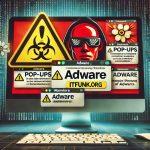MajorRecord is a type of adware that can severely affect your device’s performance and compromise your privacy. This software is flagged as malicious by multiple security vendors, and users should be cautious when dealing with it. The primary threat posed by MajorRecord adware includes intrusive advertisements, slow system performance, and potential privacy issues due to the tracking of browsing habits.
MajorRecord Adware Summary
| Detail | Information |
|---|---|
| Threat Type | Adware, Mac malware, Mac virus |
| Detection Names | Avast: MacOS:Adload-AG [Adw], Combo Cleaner: Gen:Variant.Adware.MAC.AdLoad.13, ESET-NOD32: A Variant Of OSX/Adware.Synataeb.H, Kaspersky: Not-a-virus:HEUR:AdWare.OSX.Adload.j |
| Symptoms of Infection | Slower system performance, unwanted pop-up ads, browser redirects to dubious websites |
| Damage | Privacy risks (browser tracking), unwanted ads, redirects to scam sites, potential loss of sensitive information |
| Distribution Methods | Deceptive pop-up ads, free software bundling, torrent file downloads |
| Danger Level | Medium to High (due to privacy concerns and system performance impact) |
Remove annoying malware threats like this one in seconds!
Scan Your Computer for Free with SpyHunter
Download SpyHunter now, and scan your computer for this and other cybersecurity threats for free!
What is MajorRecord Adware?
MajorRecord is classified as adware, which typically displays unwanted advertisements such as pop-ups, banners, and in-text ads. These ads are intrusive and can lead users to unsafe websites, potentially causing a variety of issues, such as:
- Privacy Risks: MajorRecord can track your online activities and browsing habits, often for the purpose of selling this information to third parties.
- Performance Issues: The adware can slow down your device by running background processes that consume system resources.
- Security Risks: The ads and redirects might direct you to websites that promote scam products, fake services, or download harmful applications.
In addition to these risks, MajorRecord is often difficult to remove. It may create multiple entries on your system, making it challenging to eliminate fully. This is why security experts recommend avoiding such adware altogether.
How to Remove MajorRecord Adware?
Remove annoying malware threats like this one in seconds!
Scan Your Computer for Free with SpyHunter
Download SpyHunter now, and scan your computer for this and other cybersecurity threats for free!
If you have already been infected with MajorRecord adware, it’s crucial to act quickly to remove it. Below is a step-by-step guide on how to use SpyHunter to eliminate the threat from your Mac.
Step 1: Download and Install SpyHunter
- Download the latest version of the software.
- Install the program by following the on-screen instructions.
Step 2: Run a Full System Scan
- Open SpyHunter after installation.
- Click on the “Scan Now” button to initiate a full system scan.
- Wait for the scan to complete, which may take a few minutes depending on the size of your system.
Step 3: Review the Scan Results
- Once the scan is complete, SpyHunter will display a list of detected threats.
- Review the results to confirm the presence of MajorRecord adware or related malware.
Step 4: Remove MajorRecord Adware
- Select the threats you want to remove from the list (MajorRecord should be highlighted).
- Click the “Remove” button to eliminate the adware from your system.
- Restart your Mac to complete the removal process.
Step 5: Use SpyHunter’s Protection Features
- After the adware is removed, enable SpyHunter’s real-time protection to prevent future infections.
- Regularly scan your device to ensure it remains free from any new threats.
Preventive Measures to Avoid Future Adware Infections
While removing MajorRecord adware is crucial, it’s also important to adopt preventive measures to avoid similar infections in the future. Here are some tips to stay protected:
Avoid Downloading Suspicious Software
- Always download software from official websites or trusted sources. Be wary of free software that bundles other applications, including adware.
- Avoid torrent downloads or unauthorized software installers that may carry adware.
Enable Pop-up Blockers
Use a reliable pop-up blocker to prevent intrusive ads from appearing. Most modern browsers, like Chrome or Safari, have built-in pop-up blockers that can help stop unwanted ads.
Use Comprehensive Anti-Malware Software
Make sure you have a reputable anti-malware program, such as SpyHunter, installed and running on your device. Set it to perform regular scans and real-time protection.
Be Cautious of Clicking on Ads
Don’t click on ads that appear unexpectedly, especially if they are promoting dubious products or services. These ads might redirect you to dangerous websites.
Update Your Software Regularly
Keep your operating system and applications up to date to patch vulnerabilities that could be exploited by malware or adware.
Conclusion
MajorRecord adware is a significant threat that can negatively impact your device’s performance, security, and privacy. If infected, it’s crucial to remove it as soon as possible using SpyHunter, which provides a reliable solution for detecting and eliminating this adware. By taking preventive measures and being cautious about the software you install, you can significantly reduce the risk of future infections.
Remove annoying malware threats like this one in seconds!
Scan Your Computer for Free with SpyHunter
Download SpyHunter now, and scan your computer for this and other cybersecurity threats for free!