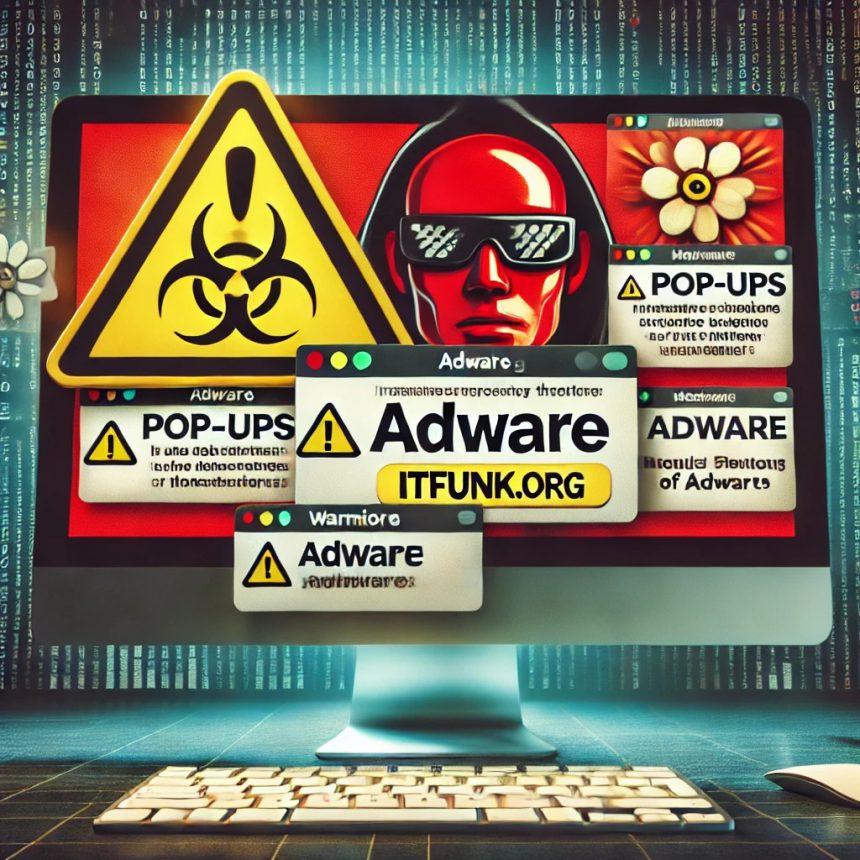Forexsnap[.]site is a deceptive webpage identified by our research team during a routine scan of questionable websites. This rogue page is designed to promote intrusive browser notification spam and redirect visitors to other potentially harmful or malicious websites. The majority of users who land on forexsnap[.]site do so through redirects initiated by sites running rogue advertising networks.
Threat Summary
| Attribute | Details |
|---|---|
| Name | Ads by forexsnap.site |
| Threat Type | Push notifications ads, Unwanted ads, Pop-up ads |
| Detection Names | N/A (VirusTotal) |
| Serving IP Address | 91.218.50.173 |
| Symptoms of Infection | Intrusive ads, pop-ups, browser slowdowns, unauthorized redirects |
| Damage | Browser tracking, decreased performance, potential malware infections |
| Distribution Methods | Deceptive pop-ups, false claims, adware, malicious redirects |
| Danger Level | High – potential for system infections, privacy breaches, financial loss |

Remove
Forexsnap[.]site Ads
With SpyHunter
Download SpyHunter now, and scan your computer for this and other cybersecurity threats for free!
How Does Forexsnap[.]site Operate?
Forexsnap[.]site employs social engineering tactics to deceive visitors into permitting it to send browser notifications. These notifications, once allowed, inundate users with spam advertisements promoting scams, dubious applications, and malicious software.
When our team accessed forexsnap[.]site, it displayed a promotion for the Opera browser. While the redirect led to the official Opera website, this tactic is likely used to fraudulently generate affiliate commissions. However, there is no guarantee that subsequent visits will be redirected to the legitimate site. Users could instead be led to lookalike pages designed to distribute malicious programs.
The notifications generated by forexsnap[.]site may promote:
- Phishing scams – Fraudulent schemes designed to steal sensitive personal information.
- Tech support scams – Fake alerts claiming that the user’s device is infected with malware.
- Potentially Unwanted Applications (PUAs) – Software that can track browsing habits and display intrusive ads.
- Malware distribution – Ads may lead to sites hosting ransomware, trojans, and spyware.
Consequences of Forexsnap[.]site Infections
If your device has been exposed to forexsnap[.]site, the following risks are possible:
- Intrusive Ads and Pop-Ups: The site delivers an overwhelming amount of ads, disrupting browsing activities.
- Browser Performance Issues: Excessive notifications and ad injections cause browser slowdowns.
- Privacy Invasion: PUAs associated with these redirects often collect sensitive information about users’ browsing activities.
- Malware Installation: Clicks on malicious ads can result in the download of malware such as spyware, ransomware, and trojans.
- Financial Loss and Identity Theft: Phishing pages can harvest personal and financial information for fraudulent activities.
Step-by-Step Guide to Removing Forexsnap[.]site

Remove
Forexsnap[.]site Ads
With SpyHunter
Download SpyHunter now, and scan your computer for this and other cybersecurity threats for free!
Step 1: Disable Browser Notifications
- Open your browser settings.
- Locate the section for site permissions or notifications.
- Find and block forexsnap[.]site.
Step 2: Remove Suspicious Extensions
- Open your browser’s extensions/add-ons menu.
- Remove any extensions you don’t recognize.
Step 3: Clear Cache and Cookies
- Go to browser settings.
- Select “Clear Browsing Data.”
- Choose “Cached images and files” and “Cookies and other site data.”
Step 4: Scan with SpyHunter (Recommended)
SpyHunter is a powerful anti-malware tool capable of detecting and removing threats like forexsnap[.]site. Follow these steps:
- Download SpyHunter.
- Install the application following the on-screen instructions.
- Launch SpyHunter and click “Start Scan Now.”
- After the scan completes, review the detected threats.
- Click “Next” to remove malicious entries.
Preventive Measures to Avoid Future Infections
- Exercise Caution with Pop-Ups: Never click on pop-ups that request permission to send notifications.
- Install Reputable Security Software: Use a trusted anti-malware tool like SpyHunter.
- Keep Software Updated: Regularly update your operating system, browsers, and installed applications.
- Use Ad-Blockers: Block intrusive ads to reduce exposure to malicious pages.
- Browse Wisely: Avoid visiting suspicious sites and never download files from untrusted sources.
- Regular System Scans: Schedule routine scans with SpyHunter to identify potential threats early.
Conclusion
Forexsnap[.]site is more than just an annoyance—it poses a significant security risk by promoting intrusive ads and potentially exposing users to malware and phishing scams. Removing this rogue site and taking proactive security measures can protect your privacy, system performance, and financial well-being.

Remove
Forexsnap[.]site Ads
With SpyHunter
Download SpyHunter now, and scan your computer for this and other cybersecurity threats for free!