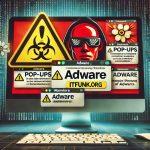Enhancedefense[.]com is a deceptive website that employs fake security alerts, pop-up ads, and intrusive notifications to manipulate users into interacting with its fraudulent content. This scam poses risks to user privacy, system performance, and financial security, making it critical to understand the threat and take preventive measures.
Threat Summary
| Attribute | Details |
|---|---|
| Name | Ads by enhancedefense[.]com |
| Threat Type | Push notification ads, Unwanted ads, Pop-up ads |
| Symptoms | Intrusive advertisements, pop-ups unrelated to the sites you are browsing, browser redirections, and decreased Internet browsing speed. |
| Associated IP Address | 46.101.105.191 |
| Ransom Note File Name | Not applicable (primarily adware-related) |
| Damage | Decreased system performance, potential browser tracking, privacy violations, exposure to scams or phishing, and increased risk of malware infections. |
| Distribution Methods | Deceptive pop-ups, fake security alerts, rogue websites, and bundled software installations. |
| Danger Level | Moderate to High: Risks include financial scams, identity theft, and system compromise. |
Remove annoying malware threats like this one in seconds!
Scan Your Computer for Free with SpyHunter
Download SpyHunter now, and scan your computer for this and other cybersecurity threats for free!
Understanding Enhancedefense[.]com’s Actions
How It Works
- Fake Security Alerts
Enhancedefense[.]com presents bogus warnings, typically impersonating reputable antivirus brands like McAfee, claiming that your device is infected. These alerts may pressure you into downloading unnecessary software or sharing sensitive information. - Intrusive Pop-Ups and Ads
The site bombards users with pop-up ads and requests to enable notifications. These notifications can persist even after you close your browser, leading to a barrage of fraudulent warnings or advertisements. - Misleading Notifications
If users permit Enhancedefense[.]com to send notifications, they might encounter messages claiming their operating system is failing or their firewall is disabled. These aim to create urgency and trick users into taking actions that benefit scammers. - Browser Tracking
Some sites like Enhancedefense[.]com may monitor browsing behavior to serve targeted ads, potentially exposing personal data to malicious entities.
How to Remove Enhancedefense[.]com
Remove annoying malware threats like this one in seconds!
Scan Your Computer for Free with SpyHunter
Download SpyHunter now, and scan your computer for this and other cybersecurity threats for free!
To ensure your system and data remain secure, follow these steps to remove Enhancedefense[.]com and its associated threats using SpyHunter:
Step 1: Revoke Notification Permissions
- Open your browser settings.
- Navigate to Privacy & Security > Site Settings > Notifications.
- Locate Enhancedefense[.]com in the list of allowed sites.
- Block or remove the website from sending notifications.
Step 2: Uninstall Suspicious Programs
- On Windows:
- Open Control Panel > Programs and Features.
- Look for unknown or suspicious applications and uninstall them.
- On macOS:
- Open Finder > Applications.
- Drag suspicious programs to the Trash and empty it.
Step 3: Remove Browser Extensions
- Open your browser’s extensions or add-ons menu.
- Disable or remove unfamiliar extensions.
Step 4: Reset Browser Settings
Reset your browser to default settings to remove changes made by the adware.
Step 5: Use SpyHunter for Comprehensive Removal
- Download and install SpyHunter, a trusted anti-malware tool.
- Perform a full system scan to detect and eliminate Enhancedefense[.]com-related threats.
- Follow the software’s removal guide to clean your system.
Preventive Measures
Be Wary of Pop-Ups
Avoid interacting with pop-ups or alerts that claim your system is infected. Legitimate antivirus companies do not deliver warnings via browser ads.
Enable Ad-Blockers
Use reputable ad-blocking extensions to prevent intrusive ads from appearing on your browser.
Avoid Downloading from Untrusted Sources
Download software only from official websites or trusted platforms to reduce the risk of bundled adware.
Regularly Update Your Software
Ensure your operating system, browsers, and security tools are up to date to guard against vulnerabilities.
Educate Yourself and Others
Recognize scams and share knowledge with friends and family to prevent them from falling victim to similar threats.
Why SpyHunter?
SpyHunter is an advanced anti-malware tool designed to detect and eliminate various threats, including adware, browser hijackers, and malware. Its user-friendly interface and robust threat database make it an excellent choice for both novice and experienced users.
Remove annoying malware threats like this one in seconds!
Scan Your Computer for Free with SpyHunter
Download SpyHunter now, and scan your computer for this and other cybersecurity threats for free!
By understanding and addressing threats like Enhancedefense[.]com, you can safeguard your digital experience and protect yourself from scams. Stay informed, remain vigilant, and use trusted security tools to ensure your online safety.