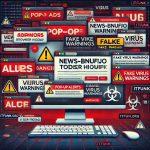CommonFunction is a deceptive application classified as adware, designed to flood users with intrusive advertisements, redirect them to unsafe websites, and collect personal data without consent. This malware primarily targets Mac users and belongs to the notorious Adload malware family. It can lead to severe privacy risks, identity theft, financial loss, and system performance degradation.
CommonFunction Adware Overview
The following table provides a summary of the CommonFunction adware:
| Feature | Details |
|---|---|
| Threat Name | Ads by CommonFunction |
| Threat Type | Adware, Mac malware, Mac virus |
| Detection Names | Avast (MacOS:Adload-AG [Adw]), Combo Cleaner (Gen:Variant.Adware.MAC.AdLoad.13), ESET-NOD32 (A Variant Of OSX/Adware.Synataeb.G), Kaspersky (Not-a-virus:HEUR:AdWare.OSX.Adload.h) |
| Belongs to | Adload malware family |
| Symptoms | Slow system performance, excessive pop-up ads, browser redirects, unauthorized browser setting modifications |
| Damage | Privacy invasion, personal data theft, exposure to scams and phishing websites, installation of additional malware |
| Distribution Methods | Deceptive pop-up ads, software bundling, torrent file downloads |
| Danger Level | High |

Remove
CommonFunction Adware
With SpyHunter
Download SpyHunter now, and scan your computer for this and other cybersecurity threats for free!
How Does CommonFunction Adware Work?
Displays Intrusive Ads
Once installed, CommonFunction starts injecting advertisements into your browser. These ads appear as pop-ups, banners, coupons, and in-text links. Clicking on them can lead to:
- Fake software updates that trick users into installing more malware.
- Phishing websites designed to steal login credentials and financial data.
- Scam promotions such as fake lotteries, investment schemes, and fraudulent tech support services.
Redirects Users to Malicious Websites
CommonFunction can modify browser settings, causing forced redirections to dangerous domains. These sites may host:
- Fake search engines that manipulate search results.
- Phishing pages that request personal information.
- Malicious download portals pushing harmful applications.
Collects Personal Data
This adware stealthily tracks browsing habits and collects sensitive data, including:
- Search queries
- Websites visited
- IP addresses
- Personal details (email, name, etc.)
This information may be sold to third parties, leading to spam campaigns, identity theft, and targeted phishing attacks.
How Did CommonFunction Infect My Mac?
Bundling with Free Software
CommonFunction is often bundled with free applications downloaded from unreliable sources. Many users install such software without checking for additional components.
Fake Software Updates
Malicious pop-ups claiming that your Adobe Flash Player or other software is outdated may trick you into installing the adware.
Torrent and Cracked Software Downloads
Downloading pirated content from torrent sites significantly increases the risk of malware infections.
How to Remove CommonFunction Adware from Mac?

Remove
CommonFunction Adware
With SpyHunter
Download SpyHunter now, and scan your computer for this and other cybersecurity threats for free!
If you suspect CommonFunction is installed on your Mac, follow this step-by-step removal guide to delete it completely.
Step 1: Remove CommonFunction from Applications
- Open Finder and click on Applications.
- Look for CommonFunction or any suspicious application you don’t recognize.
- Right-click and select Move to Trash.
- Empty the Trash to permanently remove it.
Step 2: Remove Malicious Login Items
- Go to System Settings > General > Login Items.
- Check for unknown applications and disable them.
Step 3: Delete Suspicious Browser Extensions
For Safari
- Open Safari and go to Settings (or Preferences).
- Click on the Extensions tab.
- Look for CommonFunction or any unwanted extension.
- Select it and click Uninstall.
For Google Chrome
- Open Chrome and type
chrome://extensions/in the address bar. - Find CommonFunction or any suspicious extension.
- Click Remove.
For Mozilla Firefox
- Open Firefox and go to
about:addons. - Navigate to the Extensions section.
- Remove any unwanted or unknown extensions.
Step 4: Reset Browser Settings
To eliminate residual changes, reset your browser to default settings.
Safari
- Go to Settings > Privacy.
- Click Manage Website Data and select Remove All.
- Restart Safari.
Chrome
- Open Chrome and go to
chrome://settings/reset. - Click Restore settings to their original defaults.
- Confirm by clicking Reset Settings.
Firefox
- Open Firefox and type
about:supportin the address bar. - Click Refresh Firefox.
Step 5: Scan Your Mac with SpyHunter
Even after manual removal, some CommonFunction components may remain hidden. To ensure a complete removal, scan your Mac with SpyHunter:
- Download and install SpyHunter.
- Run a full system scan.
- Select all detected threats and click Remove.
How to Prevent Adware Infections?
Avoid Downloading from Unverified Sources
Only download software from official websites or the Mac App Store.
Be Cautious with Freeware
Read installation prompts carefully and deselect bundled software.
Avoid Clicking on Suspicious Pop-Ups
Do not trust “Your Mac is infected!” pop-ups. These are scare tactics used to trick users into downloading malware.
Keep Your System and Software Updated
Enable automatic updates to patch security vulnerabilities.
Use a Reliable Anti-Malware Solution
Install a trusted anti-malware tool like SpyHunter to detect and remove potential threats.
Conclusion
CommonFunction adware is a dangerous Mac threat that exposes users to intrusive ads, phishing scams, and privacy risks. Since it belongs to the Adload malware family, it is highly persistent and can reinstall itself if not removed properly.
To protect your Mac, remove CommonFunction immediately using the manual steps outlined in this guide and perform a SpyHunter scan to ensure all malware traces are deleted.
By practicing safe browsing habits, avoiding untrustworthy downloads, and using anti-malware protection, you can safeguard your system against future infections.

Remove
CommonFunction Adware
With SpyHunter
Download SpyHunter now, and scan your computer for this and other cybersecurity threats for free!