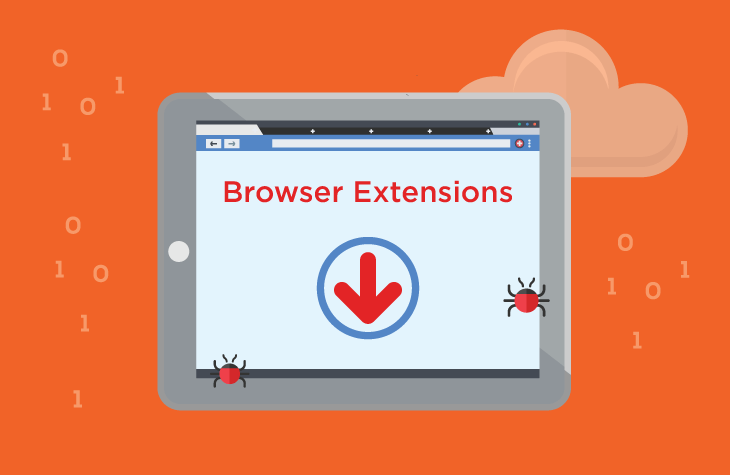The intrusive presence of Boost Audio pop-up ads can disrupt your browsing experience and potentially expose your Mac to security risks. Classified as a browser hijacker and potentially unwanted program (PUP), Boost Audio redirects users to insecure websites, displaying persistent and deceptive ads. This guide provides insights into the threat posed by Boost Audio and offers effective methods to remove it from your system, ensuring a safer online environment.
Understanding the Threat
Boost Audio functions as adware, altering browser settings and redirecting users to dubious websites, aiming to generate revenue through ad clicks. It often infiltrates systems via software bundling or weak security on websites, leading to unintended redirections. While not a virus in the traditional sense, it exhibits disruptive behavior and poses risks by exposing users to potentially hazardous online destinations. The adware manipulates users into clicking on ads and may attempt to collect sensitive information, warranting immediate removal to mitigate security risks.
Similar Threats and Prevention
Similar threats include:
- Search Marquis: A browser hijacker targeting Mac devices, altering search settings and displaying intrusive ads.
- Spigot Malware: Known for unwanted browser modifications and redirecting users to unsafe sites.
Preventive measures to avoid such threats:
- Exercise Caution: Avoid clicking on suspicious ads or visiting dubious websites to prevent inadvertent installations.
- Software Updates: Regularly update software and use security solutions to shield against potential vulnerabilities.
- Ad-blocking Tools: Utilize reputable ad-blocking extensions to minimize exposure to intrusive ads and pop-ups.
Removal Guide for Boost Audio
Step 1: Browser Reset:
- Access your browser settings and perform a reset to eliminate any unwanted extensions or modifications caused by Boost Audio.
Step 2: Remove Suspicious Extensions:
- Navigate to your browser’s extensions or add-ons section and uninstall any unfamiliar or suspicious extensions related to Boost Audio.
Step 3: Clear Browser Data:
- Clear cache, cookies, and browsing history to remove any residual traces of Boost Audio from your browser.
Conclusion
The intrusive behavior of Boost Audio exposes users to security risks and disrupts the browsing experience. By understanding its modus operandi and adopting preventive measures, users can safeguard their systems against similar threats. Swift removal of Boost Audio through manual steps, such as resetting browsers and eliminating suspicious extensions, ensures a safer online environment, reinforcing the importance of proactive security practices in mitigating adware threats on Mac systems.