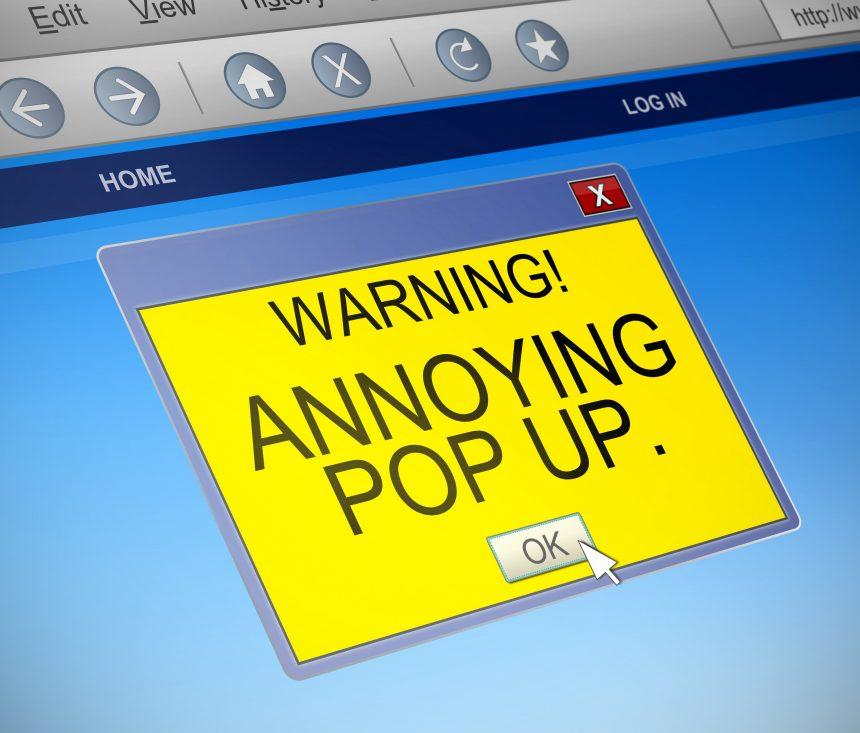Malicious redirects stand out as a particularly insidious threat to safe web browsing. They hijack your browsing sessions, diverting you to unwanted websites, potentially exposing you to malware, scams, or other online hazards. One such redirect, Bestresulttostart.com adware, has been causing headaches for internet users. This article delves into the intricacies of this cyber threat, its consequences, and provides a comprehensive guide for removal and prevention.
Understanding Bestresulttostart.com Pop-up Redirect
Bestresulttostart.com is a notorious pop-up redirect that infiltrates users’ browsers, typically through bundled software downloads, deceptive advertisements, or compromised websites. Once it gains access to your system, it begins its nefarious activities, manifesting as persistent pop-ups that forcefully redirect you to dubious websites. These sites may promote fake software updates, dubious online surveys, adult content, or even harbor malware payloads.
Actions and Consequences
The actions of Bestresulttostart.com can have severe consequences for unsuspecting users. Apart from the annoyance of incessant pop-ups and redirects, it poses significant risks to your online security and privacy. Clicking on these redirects may lead to the installation of malware or potentially unwanted programs (PUPs) on your device, compromising its performance and exposing your sensitive data to cybercriminals.
Detection Names and Similar Threats
Bestresulttostart.com may be detected by various security programs under different names, including but not limited to:
- Adware.Bestresulttostart
- PUP.Bestresulttostart
- Trojan.Redirector.Bestresulttostart
Similar threats include other pop-up redirects like “Searchdimension.com,” “Onclkds.com,” and “Pushit.work,” each with its own set of malicious activities and potential risks.
Removal Guide
- Manually Remove Suspicious Programs:
- Navigate to
Control Panel > Programs > Uninstall a Program. - Look for any suspicious or unfamiliar programs.
- Select and uninstall them.
- Navigate to
- Reset Web Browsers:
- Chrome: Settings > Advanced > Reset and clean up.
- Firefox: Help > Troubleshooting Information > Refresh Firefox.
- Edge: Settings > Reset settings.
- Check Browser Extensions: Remove any suspicious browser extensions or add-ons.
- Scan with Windows Defender (or any installed antivirus): Perform a full system scan to detect and remove any remaining threats.
- Reset Hosts File:
- Open Command Prompt as administrator.
- Type: “
netsh int ip reset” and press Enter.
- Clear Browser Data: Delete browsing history, cache, and cookies.
- Check DNS Settings: Ensure your DNS settings haven’t been tampered with.
- Check Scheduled Tasks: Look for any suspicious tasks and delete them.
- Run Anti-Malware Tools (optional): Use reputable anti-malware software to perform a thorough scan.
Prevention Tips
- Exercise caution when downloading software from the internet.
- Read user reviews and check the reputation of websites before interacting with them.
- Keep your operating system, browsers, and security software up to date.
- Avoid clicking on suspicious links or pop-ups.
- Use ad-blockers and script-blockers to mitigate the risk of encountering malicious redirects.
By following these removal and prevention guidelines, you can safeguard your system against Bestresulttostart.com pop-up redirect and similar cyber threats.