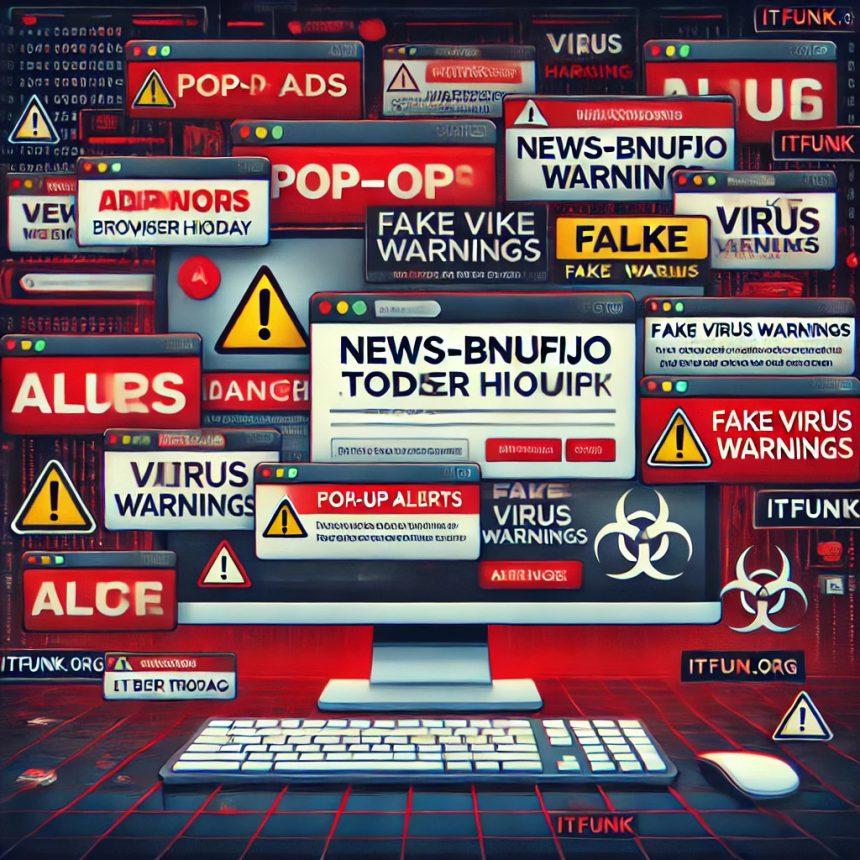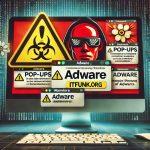Acceleratednetworkpc[.]com is a rogue website designed to deceive users into subscribing to browser notifications that flood their system with intrusive ads. These pop-up advertisements can lead to scams, malware infections, and potential data theft. Users typically encounter this deceptive site through redirects from rogue advertising networks, often triggered by adware or visiting compromised websites.
Threat Summary
Below is a comprehensive table summarizing the Acceleratednetworkpc[.]com threat:
| Attribute | Details |
|---|---|
| Name | Ads by acceleratednetworkpc.com |
| Threat Type | Push notification spam, Adware, Browser hijacker |
| Detection Names | Trustwave (Phishing), Full List Of Detections (VirusTotal) |
| Serving IP Address | 172.67.206.141 |
| Symptoms | Unwanted pop-up ads, Notifications from unfamiliar sources, Decreased browsing speed, Potential redirects to suspicious websites |
| Distribution Methods | Deceptive pop-up ads, Fake CAPTCHA verifications, Adware-infected websites, Freeware bundling |
| Damage | Browser tracking, Privacy breaches, Unwanted program installations, Potential exposure to malware |
| Danger Level | High |
Remove annoying malware threats like this one in seconds!
Scan Your Computer for Free with SpyHunter
Download SpyHunter now, and scan your computer for this and other cybersecurity threats for free!
How Acceleratednetworkpc[.]com Works
Upon visiting Acceleratednetworkpc[.]com, users are presented with a fake CAPTCHA test, often displaying the message:
“Click ‘Allow’ to confirm that you are not a robot.”
Clicking “Allow” grants the website permission to send browser notifications. These notifications are highly intrusive ads that often:
- Promote scam websites
- Advertise malware-ridden applications
- Trick users into downloading fake security tools
- Redirect users to phishing pages
Why This Is Dangerous
While push notifications themselves are not inherently malicious, rogue sites abuse this feature to flood users with dangerous content. If engaged with, these ads can result in:
- Financial losses (via scam sites requiring payment details)
- Identity theft (via phishing attempts)
- Malware infections (via trojan-laden software downloads)
How to Remove Acceleratednetworkpc[.]com Pop-Ups
Remove annoying malware threats like this one in seconds!
Scan Your Computer for Free with SpyHunter
Download SpyHunter now, and scan your computer for this and other cybersecurity threats for free!
Step 1: Block Notifications from Acceleratednetworkpc[.]com
For Google Chrome:
- Open Chrome and go to Settings.
- Navigate to Privacy and security → Site settings.
- Under Permissions, select Notifications.
- Find Acceleratednetworkpc[.]com in the list.
- Click the three-dot menu and select Remove or Block.
For Mozilla Firefox:
- Open Firefox and go to Settings.
- Click Privacy & Security.
- Scroll down to Permissions and select Settings next to Notifications.
- Locate Acceleratednetworkpc[.]com and choose Block.
For Microsoft Edge:
- Open Edge and click on the menu (three dots).
- Go to Settings → Cookies and site permissions → Notifications.
- Find Acceleratednetworkpc[.]com and click Block.
Step 2: Uninstall Suspicious Applications
Windows Users:
- Press Windows + R, type appwiz.cpl, and hit Enter.
- Locate any suspicious programs installed recently.
- Right-click and select Uninstall.
Mac Users:
- Open Finder → Applications.
- Look for any unknown or suspicious apps.
- Drag them to Trash, then empty the Trash.
Step 3: Scan and Remove Threats with SpyHunter
Using an advanced security tool like SpyHunter ensures a thorough system scan and malware removal.
Steps to Remove the Infection with SpyHunter:
- Download and Install SpyHunter from the button below.
- Launch SpyHunter and click Start Scan Now.
- Wait for the scan to detect threats.
- Click Fix Threats to remove all detected malware and adware.
- Restart your computer to apply the changes.
Step 4: Reset Your Browser (If Necessary)
If pop-ups persist, resetting your browser may help:
Chrome:
- Go to Settings → Reset settings.
- Click Restore settings to their original defaults.
- Confirm by clicking Reset settings.
Firefox:
- Type
about:supportin the address bar and hit Enter. - Click Refresh Firefox.
- Confirm the action.
Preventing Future Infections
Avoid Clicking on Fake CAPTCHA Tests
- Never click “Allow” on unknown websites.
- If you encounter one, close the page immediately.
Use Ad Blockers
- Install extensions like uBlock Origin or AdGuard to block malicious pop-ups.
Be Cautious When Installing Freeware
- Always opt for Custom Installation.
- Uncheck unwanted software bundles.
Regularly Scan for Malware
- Use SpyHunter or similar security tools for frequent scans.
Update Your Browser and Operating System
- Enable automatic updates to patch security vulnerabilities.
Conclusion
Acceleratednetworkpc[.]com is a high-risk rogue webpage that abuses browser notifications to promote scams and malware. Users who encounter this threat should immediately block notifications, remove suspicious software, and scan their system with SpyHunter to ensure complete removal. By following the preventive measures, you can safeguard your device from future infections.
Remove annoying malware threats like this one in seconds!
Scan Your Computer for Free with SpyHunter
Download SpyHunter now, and scan your computer for this and other cybersecurity threats for free!