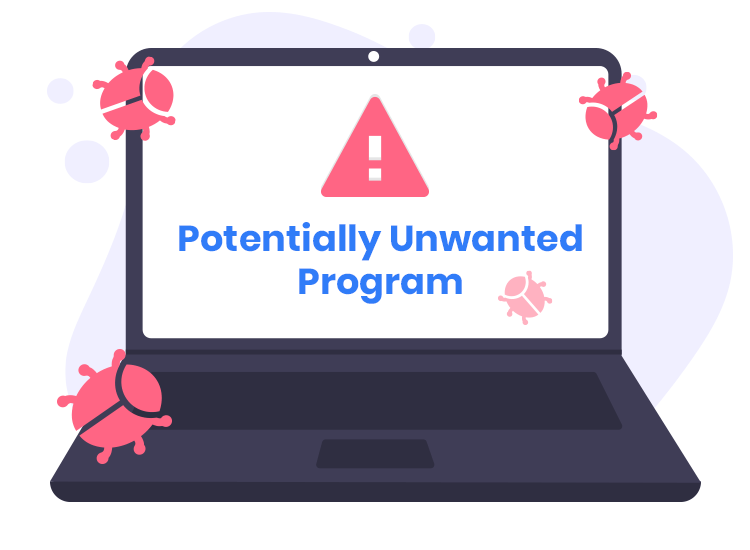WIN32/Offercore.b is a potentially unwanted program (PUP) that poses a significant threat to your system. It is commonly detected by antivirus programs as a trojan horse, adware, and malware. Known for its stealthy installation, it infiltrates Windows systems through bundled downloads, malicious spam emails, or fake software updates. While it may appear as a harmless program, it is capable of causing serious disruptions to your computer’s performance and security. In this article, we’ll dive into the actions and consequences of this malware, provide a comprehensive removal guide, and offer preventive methods to protect your device from future infections.
Remove annoying malware threats like this one in seconds!
Scan Your Computer for Free with Spyhunter
Download Spyhunter now, and scan your computer for this and other cybersecurity threats for free now!
What Is WIN32/Offercore.b?
WIN32/Offercore.b is primarily known for its adware-like behavior, causing an influx of unwanted ads, browser redirects, and other forms of intrusive advertisements. However, it is not merely an annoyance; it can also act like a trojan by enabling further malware installations, creating backdoors, and compromising your system’s security. This malware can gather sensitive information, slow down your computer, and even cause frequent system freezes.
When WIN32/Offercore.b is installed, it often disguises itself as a legitimate program or is bundled with other seemingly harmless software. Once installed, it may start performing its malicious activities, such as data collection and system compromise. These actions can lead to additional issues, including ransomware attacks, spyware, and other dangerous types of malware. As a result, your accounts and personal data could be at risk.
Detection Names for WIN32/Offercore.b
Various antivirus software solutions, including Windows Defender, may identify WIN32/Offercore.b under different detection names. Some of the common detection names for this threat include:
- WIN32/Offercore.b
- Adware:Win32/Offercore
- Trojan:Win32/Offercore.b
While these names may vary slightly depending on the security program used, they all refer to the same underlying threat. If you see any of these warnings, it is crucial to take immediate action to remove the infection.
Similar Threats
WIN32/Offercore.b shares characteristics with several other malware and adware threats. Some of the similar threats include:
- Adware:Win32/AdLoad
- Trojan:Win32/Downloader
- PUP.Optional.Offercore
These threats are often distributed through similar methods, such as bundled software or fake updates, and can also have similar effects on your system, including performance degradation, data collection, and unauthorized access.
How to Remove WIN32/Offercore.b
Remove annoying malware threats like this one in seconds!
Scan Your Computer for Free with Spyhunter
Download Spyhunter now, and scan your computer for this and other cybersecurity threats for free now!
The removal of WIN32/Offercore.b can be challenging, especially if it has deeply embedded itself in your system. For complete and thorough removal, it is recommended to use an advanced anti-malware tool like SpyHunter. Here’s a step-by-step guide to removing WIN32/Offercore.b:
Step 1: Download SpyHunter
Download SpyHunter for Windows and install it on your device. SpyHunter is a powerful anti-malware tool that can detect and remove a wide range of threats, including WIN32/Offercore.b. Use the download buttons on the article page to get a copy of SpyHunter for free.
Step 2: Run a Full System Scan
After installing SpyHunter, launch the application and run a full system scan. This will search for any threats, including hidden or deeply embedded malware like WIN32/Offercore.b. SpyHunter’s comprehensive scan will identify any malicious files or programs that may be affecting your system.
Step 3: Review and Remove Threats
Once the scan is complete, SpyHunter will provide a list of all detected threats. Review the list and select the threats related to WIN32/Offercore.b and any other malware identified during the scan. Click the “Remove” button to delete these threats from your computer.
Step 4: Restart Your System
After the malware has been removed, restart your system to ensure that all changes take effect and that any remaining traces of the infection are cleared.
Step 5: Perform Regular Scans
To maintain optimal system health and prevent future infections, perform regular scans with SpyHunter. Scheduling automatic scans can help you stay ahead of new threats and ensure that your device remains secure.
Best Practices for Preventing Future Infections
To avoid falling victim to malware like WIN32/Offercore.b again, follow these preventive measures:
- Avoid Bundled Software: When downloading software from the internet, always choose custom installation options to avoid unwanted programs that may come bundled with legitimate software.
- Enable Antivirus Protection: Keep your antivirus or anti-malware program updated and running. Many programs, like Windows Defender, offer real-time protection to prevent malware from entering your system.
- Stay Cautious with Emails: Be wary of phishing emails and suspicious attachments. Never open attachments or click on links from unknown senders, as these are common methods used to distribute malware.
- Update Your Software: Keep all your software, including your operating system, browsers, and security programs, up to date. Software updates often include important security patches that protect against new threats.
- Use a Reputable Anti-Malware Tool: SpyHunter is a great tool to ensure your system remains safe. Its advanced scanning and real-time protection features can help you prevent infections before they happen.
Conclusion
WIN32/Offercore.b is a dangerous PUP that can significantly disrupt your computer’s performance and compromise your security. If you detect this malware, it is essential to take swift action to remove it and protect your system from future infections. Using SpyHunter will help you remove the malware effectively and prevent other threats from entering your device. Download SpyHunter today and scan your system for free to ensure your computer is secure.