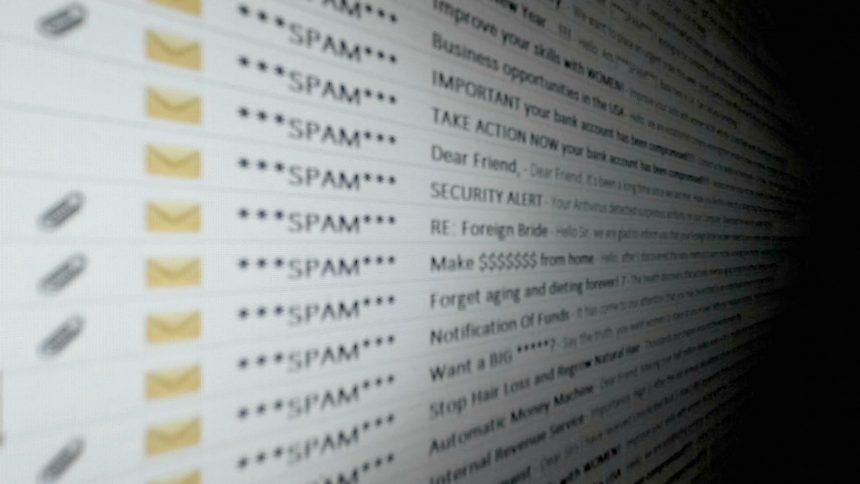Cybersecurity threats have grown increasingly sophisticated, and phishing scams like the “Sign-in Attempt Was Blocked” email are prime examples of social engineering techniques aimed at stealing sensitive information. This guide delves into the details of this phishing campaign, provides a thorough removal guide using SpyHunter, and outlines preventive measures to avoid future infections.
Threat Overview
“Sign-in Attempt Was Blocked” Phishing Email
This phishing email attempts to deceive users into believing that an unauthorized sign-in attempt was blocked on their account. The email’s ultimate goal is to lure recipients into visiting a phishing website to harvest their email account credentials.
| Detail | Description |
|---|---|
| Threat Type | Phishing, Scam, Social Engineering, Fraud |
| Associated Email Addresses | None specified; often randomized. |
| Detection Names | Combo Cleaner (Phishing), Fortinet (Phishing), G-Data (Phishing), Lionic (Phishing), VIPRE (Phishing) |
| Symptoms of Infection | Unauthorized online purchases, changed passwords, identity theft, illegal computer access. |
| Damage | Loss of sensitive private information, monetary loss, identity theft. |
| Distribution Methods | Deceptive emails, rogue online pop-up ads, search engine poisoning, misspelled domains. |
| Danger Level | High |
Remove annoying malware threats like this one in seconds!
Scan Your Computer for Free with SpyHunter
Download SpyHunter now, and scan your computer for this and other cybersecurity threats for free!
Key Details of the Scam
The “Sign-in Attempt Was Blocked” phishing email often uses subject lines like “Critical security alert.” The email falsely claims that a blocked sign-in attempt was made using the recipient’s password. It then urges the recipient to “Check Activity,” directing them to a phishing site disguised as an email login page (using Zoho Office Suite branding in some cases). Any credentials entered on this page are stolen by cybercriminals, enabling them to hijack email accounts.
Consequences of Falling for the Scam
- Identity Theft: Stolen credentials can lead to identity theft and fraudulent activities.
- Financial Loss: Compromised finance-related accounts can result in unauthorized transactions.
- Spread of Malware: Hijacked email accounts can be used to distribute malware or other phishing scams.
- Reputation Damage: Scammers may impersonate the victim to deceive their contacts.
How to Remove the “Sign-in Attempt Was Blocked” Threat
Remove annoying malware threats like this one in seconds!
Scan Your Computer for Free with SpyHunter
Download SpyHunter now, and scan your computer for this and other cybersecurity threats for free!
Step 1: Use SpyHunter for Removal
SpyHunter is an advanced anti-malware tool designed to detect and remove phishing-related threats and malware.
- Download and Install SpyHunter
- Download the software.
- Follow the installation instructions and launch the application.
- Perform a Full System Scan
- Open SpyHunter and initiate a full system scan.
- The tool will identify any phishing-related files, malicious entries, or threats on your system.
- Remove Detected Threats
- Review the scan results and select the threats for removal.
- Click “Fix Threats” to eliminate them from your system.
- Restart Your Device: After removing the threats, restart your computer to finalize the cleanup process.
Step 2: Secure Your Accounts
If you suspect that your credentials were exposed:
- Immediately change the passwords for all potentially compromised accounts.
- Enable two-factor authentication (2FA) on your accounts for added security.
- Notify the official support teams of the compromised accounts.
Preventive Measures
To avoid falling victim to phishing scams like “Sign-in Attempt Was Blocked,” implement these security best practices:
- Verify Email Authenticity
- Check the sender’s email address for misspellings or unusual domains.
- Avoid clicking on links in unsolicited emails. Instead, manually visit the official website.
- Use Strong Passwords
- Create unique and complex passwords for each account.
- Consider using a password manager to generate and store secure passwords.
- Enable Two-Factor Authentication (2FA): Add an extra layer of security by requiring a verification code in addition to your password.
- Install Reliable Security Software
- Use tools like SpyHunter to protect your system from phishing and malware threats.
- Regularly update your security software to stay protected against the latest threats.
- Educate Yourself and Others: Stay informed about common phishing tactics and share this knowledge with friends, family, and colleagues.
- Monitor Account Activity
- Regularly review your account activity for unauthorized logins or changes.
- Set up account alerts to receive notifications of suspicious activity.
Remove annoying malware threats like this one in seconds!
Scan Your Computer for Free with SpyHunter
Download SpyHunter now, and scan your computer for this and other cybersecurity threats for free!
Text Presented in the Body of the “Sign-in Attempt Was Blocked” Scam
Subject: Critical security alert
Sign-in attempt was blocked
********
Someone just used your password to try to sign in to your account.
******** blocked them, but you should check what happened.
CHECK ACTIVITY
You can also see security activity at
–
You received this email to let you know about important changes to your ******** Account and services.
© 2025 ******** LLC