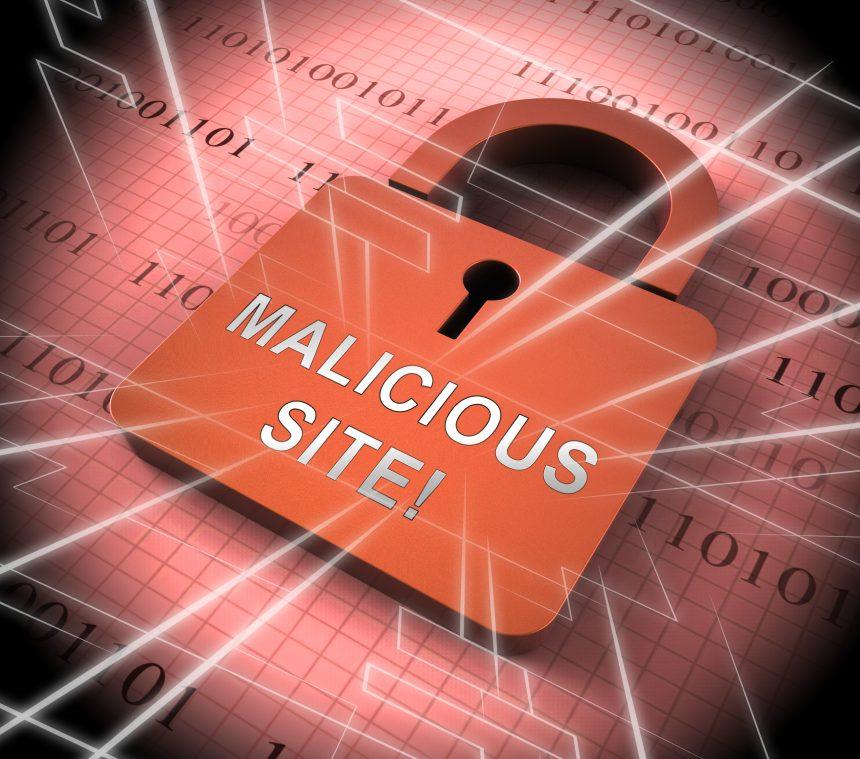Overview of Targetads-hub[.]top
Targetads-hub[.]top is a rogue webpage discovered during a routine inspection of suspicious websites. It aggressively promotes intrusive browser notifications and redirects users to potentially harmful domains. Visitors often encounter this site through redirects facilitated by rogue advertising networks, which exploit vulnerabilities in legitimate websites or users’ devices.
Once users interact with the page—typically by pressing the “Allow” button as prompted—they enable notifications that bombard them with spam advertisements. These advertisements may lead to:
- Online scams
- Untrustworthy software
- Malware installations
- Serious privacy breaches
Ultimately, interacting with Targetads-hub[.]top can result in system infections, financial losses, and identity theft.
Threat Summary
| Attribute | Details |
|---|---|
| Name | Ads by targetads-hub[.]top |
| Threat Type | Push notification ads, unwanted ads, pop-up ads |
| Detection Names | Seclookup (Malicious), Full List of Detections (VirusTotal) |
| Serving IP Address | 172.253.122.104 |
| Observed Domains | vvfal.targetads-hub[.]top, alvsx.targetads-hub[.]top, aysop.targetads-hub[.]top, and more |
| Symptoms | – Intrusive pop-up ads – Advertisements unrelated to the browsing site – Decreased browsing speed |
| Distribution Methods | – Deceptive pop-up ads – False claims on visited websites – Potentially unwanted applications (adware) |
| Damage | – Privacy issues due to browser tracking – Reduced computer performance – Potential for additional malware infections |
| Danger Level | High |
Remove annoying malware threats like this one in seconds!
Scan Your Computer for Free with Spyhunter
Download Spyhunter now, and scan your computer for this and other cybersecurity threats for free now!
How Targetads-hub[.]top Works
- Pop-Up Ads and Browser Redirects
The page utilizes deceptive pop-ups or redirects to trick users into enabling notifications. These notifications facilitate intrusive ad campaigns. - Serving Malicious Ads
Once notifications are active, users receive ads promoting fake software updates, phishing pages, and other malicious content. - Exploitation of Geolocation
The site’s behavior varies based on the visitor’s IP address, tailoring its message for higher engagement rates. - Secondary Malware Threats
The ads may also serve as gateways to install additional malware or potentially unwanted programs (PUPs).
Removal Guide
Remove annoying malware threats like this one in seconds!
Scan Your Computer for Free with Spyhunter
Download Spyhunter now, and scan your computer for this and other cybersecurity threats for free now!
Removing Targetads-hub[.]top involves stopping its processes, clearing browser permissions, and eliminating any associated malware. Below is a step-by-step guide.
Step 1: Stop Browser Notifications
- For Chrome
- Open Chrome and go to Settings > Privacy and Security > Site Settings > Notifications.
- Locate and remove targetads-hub[.]top from the allowed sites list.
- For Firefox
- Open Firefox and go to Options > Privacy & Security > Permissions > Notifications.
- Click Settings and remove targetads-hub[.]top from the list.
- For Edge
- Open Edge and go to Settings > Cookies and Site Permissions > Notifications.
- Remove targetads-hub[.]top from the allowed sites list.
Step 2: Scan and Remove Malware
Using a trusted anti-malware tool like SpyHunter, perform a comprehensive scan to detect and eliminate:
- Potentially unwanted programs (PUPs)
- Browser hijackers
- Adware causing the pop-ups
Step 3: Reset Browser Settings
- Chrome: Go to Settings > Reset and clean up > Restore settings to their original defaults.
- Firefox: Click Help > Troubleshooting Information > Refresh Firefox.
- Edge: Go to Settings > Reset settings > Restore settings to their default values.
Step 4: Remove Rogue Applications
- Windows
- Open Control Panel > Programs > Uninstall a program.
- Look for unknown or recently installed programs related to the issue and uninstall them.
- Mac
- Go to Finder > Applications.
- Drag suspicious apps to the trash and empty the trash.
Preventive Measures
To avoid future infections, enforce the following best practices:
- Block Pop-Ups and Redirects
- Use browser extensions like AdBlock or uBlock Origin.
- Enable strict pop-up blocking in browser settings.
- Avoid Clicking on Suspicious Links: Do not click on ads or buttons claiming “essential updates” or “special offers.”
- Install Antivirus Software: Use a robust anti-malware solution like SpyHunter for real-time protection.
- Be Cautious with Software Downloads: Download software only from trusted and verified sources.
- Keep Your System Updated: Regularly update your operating system, browsers, and other software to patch vulnerabilities.
- Disable Notifications by Default: Set browser permissions to disallow notifications from unknown websites.
Remove annoying malware threats like this one in seconds!
Scan Your Computer for Free with Spyhunter
Download Spyhunter now, and scan your computer for this and other cybersecurity threats for free now!