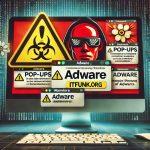LucKY_Gh0$t is a dangerous ransomware strain that has recently been gaining attention for its sophisticated encryption techniques and its ties to another ransomware, Chaos. Once it infiltrates a system, LucKY_Gh0$t locks important files, renames them with random extensions, and demands payment from the victim in exchange for decryption tools. In this article, we will explore the details of this malicious threat, its symptoms, distribution methods, and how to remove it effectively using SpyHunter. Additionally, we will provide preventive methods to safeguard against future infections.
Threat Summary
| Attribute | Details |
|---|---|
| Threat Name | LucKY_Gh0$t |
| Threat Type | Ransomware, Crypto Virus, File Locker |
| Encrypted File Extension | Four random characters appended to the original file extension (e.g., “1.jpg” becomes “1.jpg.1pbx”) |
| Ransom Note File Name | read_it.txt |
| Ransom Demanding Message | “The data will not be decrypted if you do not pay the ransom” |
| Associated Email Addresses | Not provided, but victims are instructed to contact through Session messenger |
| Detection Names | Avast (Win32:RansomX-gen [Ransom]), Combo Cleaner (Gen:Heur.Ransom.Imps.3), ESET-NOD32 (MSIL/Filecoder.Chaos.B), Kaspersky (HEUR:Trojan-Ransom.Win32.Generic), Microsoft (Ransom:MSIL/FileCoder.MX!MTB), Full List (VirusTotal) |
| Symptoms of Infection | Files cannot be opened, files have different extensions, ransom message displayed on desktop |
| Damage | Encryption of all files, installation of additional malware or trojans, data theft |
| Distribution Methods | Infected email attachments, torrent websites, malicious ads |
| Danger Level | High – Files are locked, no free decryption available, potential installation of additional malware |
Remove annoying malware threats like this one in seconds!
Scan Your Computer for Free with Spyhunter
Download Spyhunter now, and scan your computer for this and other cybersecurity threats for free now!
What Is LucKY_Gh0$t Ransomware?
LucKY_Gh0$t is a type of ransomware, a malicious program designed to encrypt a victim’s files, rendering them inaccessible until a ransom is paid. In this case, the ransomware is based on the Chaos ransomware, a well-known strain in the cybercriminal community. Once installed, LucKY_Gh0$t encrypts files on the victim’s system, renaming them with random extensions, which can make recovery difficult or impossible without the decryption key.
Upon completing the encryption process, LucKY_Gh0$t changes the victim’s desktop wallpaper and drops a ransom note, “read_it.txt,” which explains the situation and demands payment. Typically, the attackers demand payment in cryptocurrency (often Bitcoin), which makes tracking payments difficult. The ransom note also instructs the victim to contact the attackers through the Session messenger app, providing a unique decryption ID for the victim.
Symptoms of LucKY_Gh0$t Ransomware Infection
When a system is infected with LucKY_Gh0$t, victims experience the following symptoms:
- File Inaccessibility: Files stored on the computer cannot be opened, and attempting to do so will result in an error message.
- Renamed Files: The extension of each encrypted file is changed, often with four random characters added to the original extension. For example, a document like “1.jpg” might be renamed to “1.jpg.1pbx.”
- Ransom Note Displayed: The ransomware drops a file named “read_it.txt” on the infected system, which contains the ransom message explaining that the victim’s files have been encrypted and how to pay for decryption.
- Modified Desktop Wallpaper: The desktop wallpaper is changed to inform the victim about the attack, increasing panic and pressure to pay the ransom.
Ransom Note Content
The ransom note delivered by LucKY_Gh0$t reads as follows:
~~~LucKY_Gh0$t~~~
>>>> All your important files are encrypted !!!
The data will not be decrypted if you do not pay the ransom
>>>> What guarantees that we will not deceive you?
We are not a politically motivated group and we do not need anything other than your money.
If you pay, we will provide you the programs for decryption and we will delete your data.
Life is too short to be sad. Be not sad, money, it is only paper.
If we do not give you decrypters, or we do not delete your data after payment, then nobody will pay us in the future.
Therefore to us our reputation is very important. We attack the companies worldwide and there is no dissatisfied victim after payment.
>>>> Contact:
Download and install SESSION (hxxps://getsession.org)
Our SESSION id:
05e17CqMQFeuB3NTzJ2X28tfRmWaPyPQgvoHV40bde926cf1cc3aedf1115ade5655
Write to a chat and wait for the answer, we will always answer you.
Sometimes you will need to wait for our answer because we attack many companies.
>>>> Your personal DECRYPTION ID: U0001
>>>> Warning! Do not DELETE or MODIFY any files, it can lead to recovery problems!
>>>> Warning! If you do not pay the ransom we will attack your company repeatedly again!This message is designed to create fear and urgency, pressuring the victim into paying the ransom.
How Did LucKY_Gh0$t Get On My Computer?
LucKY_Gh0$t is typically distributed through malicious means, including:
- Infected Email Attachments: Cybercriminals often send phishing emails with malicious attachments. These emails may look legitimate, but opening the attachment can trigger the ransomware download.
- Torrent Websites: Downloading pirated software or media from torrent websites can result in the installation of ransomware.
- Malicious Ads: Exploiting vulnerabilities in web browsers, malicious ads (malvertising) can lead to an automatic ransomware download.
How To Remove LucKY_Gh0$t Ransomware
Remove annoying malware threats like this one in seconds!
Scan Your Computer for Free with Spyhunter
Download Spyhunter now, and scan your computer for this and other cybersecurity threats for free now!
Step 1: Disconnect From the Network
Immediately disconnect your computer from the internet and any local network. This prevents the ransomware from communicating with its command-and-control server and spreading to other devices.
Step 2: Boot Into Safe Mode
Reboot your computer in Safe Mode to prevent the ransomware from running when the system starts. Safe Mode limits the execution of non-essential processes, making it harder for the malware to operate.
Step 3: Use SpyHunter to Scan for and Remove LucKY_Gh0$t
SpyHunter is an effective tool for detecting and removing ransomware like LucKY_Gh0$t. Follow these steps:
- Download and Install SpyHunter.
- Run a Full System Scan: Open SpyHunter and run a full system scan to detect any malware, including LucKY_Gh0$t.
- Remove Detected Threats: After the scan, SpyHunter will list any threats found. Select all items related to LucKY_Gh0$t and remove them.
- Restart Your Computer: Once the malware has been removed, restart your system to ensure no remnants remain.
Step 4: Restore Files
If you have backups of your files, you can restore them now that the malware is removed. If you don’t have backups, unfortunately, you will need to rely on third-party decryption tools (if available) or contact a cybersecurity expert for further assistance.
Preventive Methods Against LucKY_Gh0$t Ransomware
To avoid future infections by LucKY_Gh0$t or similar ransomware, consider implementing the following preventive measures:
- Use Robust Anti-Malware Software: Install reputable anti-malware software like SpyHunter to detect and block ransomware before it can do damage.
- Regularly Backup Your Files: Maintain regular backups of your critical files, either via cloud storage or external drives, to ensure you can recover your data in case of a ransomware attack.
- Exercise Caution with Email Attachments: Never open attachments from unknown or untrusted sources. Verify email senders before clicking on links or downloading files.
- Update Your Software: Ensure that your operating system and all installed software are up to date with the latest security patches.
- Use Strong Network Security: Employ firewalls and secure your network to prevent ransomware from spreading across multiple devices.
Conclusion
LucKY_Gh0$t ransomware is a significant threat to both individuals and businesses, encrypting files and demanding ransom for their release. It is crucial to act quickly to contain the infection and avoid paying the ransom. Using SpyHunter to remove the ransomware and following preventive measures can safeguard your system against future attacks.
Remove annoying malware threats like this one in seconds!
Scan Your Computer for Free with Spyhunter
Download Spyhunter now, and scan your computer for this and other cybersecurity threats for free now!