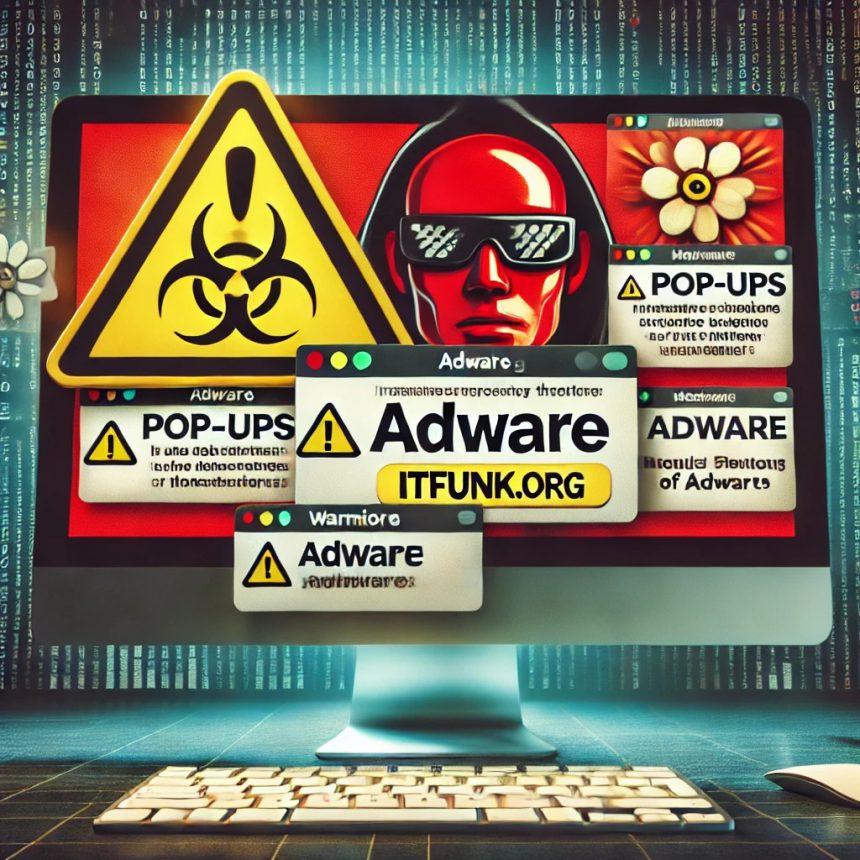Featured Threat Overview
| Attribute | Details |
|---|---|
| Threat Type | Adware, Mac malware, Mac virus |
| Detection Names | Avast (MacOS:Adload-AG [Adw]), Combo Cleaner (Gen:Variant.Adware.MAC.AdLoad.13), ESET-NOD32 (A Variant Of OSX/Adware.Synataeb.G), Kaspersky (Not-a-virus:HEUR:AdWare.OSX.Adload.h), Full List (VirusTotal) |
| Symptoms of Infection | Slow Mac performance, unwanted pop-up ads, redirects to dubious websites |
| Damage | Internet browser tracking, privacy issues, unwanted ads, potential data loss |
| Distribution Methods | Deceptive pop-ups, software bundling, torrent downloads |
| Danger Level | High |
Remove annoying malware threats like this one in seconds!
Scan Your Computer for Free with Spyhunter
Download Spyhunter now, and scan your computer for this and other cybersecurity threats for free now!
Introduction to OperativeIndexer
OperativeIndexer is a rogue application categorized as adware and is part of the AdLoad malware family. It was identified during a routine analysis of new file submissions to VirusTotal. This adware is specifically designed to generate revenue through advertising, often deploying intrusive and potentially malicious ads.
Although its main focus is ad generation, OperativeIndexer poses significant risks to user privacy and device security. Adware like OperativeIndexer can expose users to various online scams, potentially harmful software, and identity theft. Its presence on a Mac system should not be underestimated.
How OperativeIndexer Works
Advertising Revenue Generation
OperativeIndexer delivers third-party graphical advertisements, including pop-ups, banners, overlays, and surveys. These ads may lead to scams, phishing sites, or malicious downloads if clicked.
Data Tracking
Adware applications often collect sensitive user information, including browser history, search queries, cookies, and even login credentials or credit card data. This data can be sold to third parties or exploited for malicious purposes.
Browser Hijacking Capabilities
Although not observed during the analysis, many AdLoad malware variants have browser hijacking functionalities, redirecting users to sponsored or dubious websites.
Symptoms of OperativeIndexer Infection
- Performance Issues: Macs infected with OperativeIndexer may run slower than usual.
- Unwanted Ads: Frequent pop-ups and advertisements, even on trusted websites.
- Redirections: Being redirected to dubious or phishing websites.
Distribution Methods
OperativeIndexer spreads through:
- Deceptive Pop-up Ads: These lure users into downloading and installing the application.
- Software Bundling: Often bundled with free software or tools downloaded from unverified sources.
- Torrent Downloads: Malware embedded in files shared via torrent networks.
Risks and Damages
- Privacy Breach: Data tracking capabilities put sensitive information at risk.
- Identity Theft: Personal details collected by the adware could lead to financial fraud.
- System Infections: OperativeIndexer’s ads may trigger the installation of additional malware.
Removal Guide
Remove annoying malware threats like this one in seconds!
Scan Your Computer for Free with Spyhunter
Download Spyhunter now, and scan your computer for this and other cybersecurity threats for free now!
Follow these steps to remove OperativeIndexer from your Mac:
Step 1: Manual Uninstallation
- Stop OperativeIndexer Processes:
- Open Activity Monitor.
- Search for suspicious processes and stop them.
- Uninstall the Application:
- Go to Finder > Applications.
- Locate OperativeIndexer and move it to Trash.
- Empty the Trash.
- Remove Browser Extensions:
- Open your browser and go to the extensions/add-ons menu.
- Remove unknown or suspicious extensions.
Step 2: Automatic Removal with SpyHunter
- Download and install SpyHunter for Mac.
- Run a full system scan to detect OperativeIndexer and related files.
- Select and remove all threats detected.
Preventive Measures
- Avoid Deceptive Ads: Never click on pop-up ads or download software from untrusted sources.
- Verify Software Sources: Only download applications from official websites or trusted app stores.
- Use Reliable Security Software: Install reputable anti-malware software like SpyHunter to block potential threats.
- Keep Software Updated: Ensure your operating system and applications are up to date to mitigate vulnerabilities.
- Be Cautious with Torrents: Avoid downloading files from torrent platforms as they often harbor malware.
Remove annoying malware threats like this one in seconds!
Scan Your Computer for Free with Spyhunter
Download Spyhunter now, and scan your computer for this and other cybersecurity threats for free now!