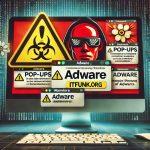Adware has become a significant concern for internet users, with threats like ServiceDesk from the AdLoad malware family emerging as a risk to device security and personal data. This article delves into the specifics of ServiceDesk adware, its threat characteristics, and a comprehensive removal and prevention guide.
ServiceDesk Adware Overview
| Aspect | Details |
|---|---|
| Name | Ads by ServiceDesk |
| Threat Type | Adware, Mac Malware, Mac Virus |
| Detection Names | Avast (MacOS:AdAgent-L [Adw]), Combo Cleaner (Gen:Variant.Adware.MAC.AdLoad.8), ESET-NOD32 (A Variant Of OSX/Adware.Synataeb.C), Kaspersky (Not-a-virus:HEUR:AdWare.OSX.Adload.h), Full List on VirusTotal |
| Symptoms | Slow Mac performance, unwanted pop-up ads, redirects to dubious websites |
| Damage | Internet browser tracking, unwanted advertisements, redirects, loss of private information |
| Distribution Methods | Deceptive pop-up ads, free software installers (bundling), torrent downloads |
| Danger Level | Moderate to High |
Remove annoying malware threats like this one in seconds!
Scan Your Computer for Free with SpyHunter
Download SpyHunter now, and scan your computer for this and other cybersecurity threats for free!
What Is ServiceDesk Adware?
ServiceDesk is a form of adware discovered during file submissions to VirusTotal. It belongs to the AdLoad malware family, a notorious group of advertising-supported software. Adware like ServiceDesk operates by injecting unwanted advertisements into websites, desktop interfaces, or browser sessions.
While not all installations result in visible ad activity, ServiceDesk’s presence poses significant risks, including:
- Display of intrusive ads that can lead to scams or malware infections.
- Potential data tracking and theft.
- Compromised system performance.
Threat Actions and Consequences
- Intrusive Advertising:
ServiceDesk is designed to generate revenue for its developers by displaying ads such as banners, pop-ups, and coupons. These ads can lead to:- Online scams.
- Downloads of harmful or unreliable software.
- Malware installations via deceptive links.
- Browser Hijacking (Potential):
While ServiceDesk does not always exhibit browser hijacking, such behavior is common in the AdLoad malware family. Browser hijacking can redirect users to unsafe or fraudulent websites. - Data Tracking:
ServiceDesk may collect sensitive data, including:- Browsing history.
- Search engine queries.
- Financial details and login credentials.
- System Impact:
- Reduced device performance.
- Privacy issues due to data sharing with third parties.
ServiceDesk Removal Guide
Remove annoying malware threats like this one in seconds!
Scan Your Computer for Free with SpyHunter
Download SpyHunter now, and scan your computer for this and other cybersecurity threats for free!
Follow these steps to remove ServiceDesk adware effectively:
Step 1: Download and Install SpyHunter
SpyHunter is a powerful anti-malware tool designed to detect and remove adware like ServiceDesk.
Step 2: Perform a Full System Scan
- Open SpyHunter and click on Scan Now.
- Allow the software to perform a comprehensive scan of your system.
- Review the list of detected threats and identify ServiceDesk.
Step 3: Remove Detected Threats
- Click Fix Threats to quarantine and delete ServiceDesk and other malicious files.
- Restart your device to ensure all changes take effect.
Step 4: Reset Your Browser Settings
- Open your browser and go to Settings.
- Restore default settings to remove any browser hijacker elements associated with ServiceDesk.
Preventing Future Infections
To safeguard your system from threats like ServiceDesk, enforce these preventive measures:
- Use Reputable Security Software: Install anti-malware tools like SpyHunter and keep them updated.
- Avoid Untrusted Websites: Do not interact with suspicious pop-ups or visit unverified sites.
- Be Cautious with Downloads:
- Avoid torrent files and unofficial software.
- Always opt for the official website when downloading applications.
- Disable Ad Pop-Ups: Enable ad-blockers and configure browser settings to restrict intrusive ads.
- Regular Updates: Keep your operating system, browsers, and antivirus tools updated to defend against emerging threats.
- Educate Yourself: Learn about common cyber threats and their behaviors to recognize and avoid them.