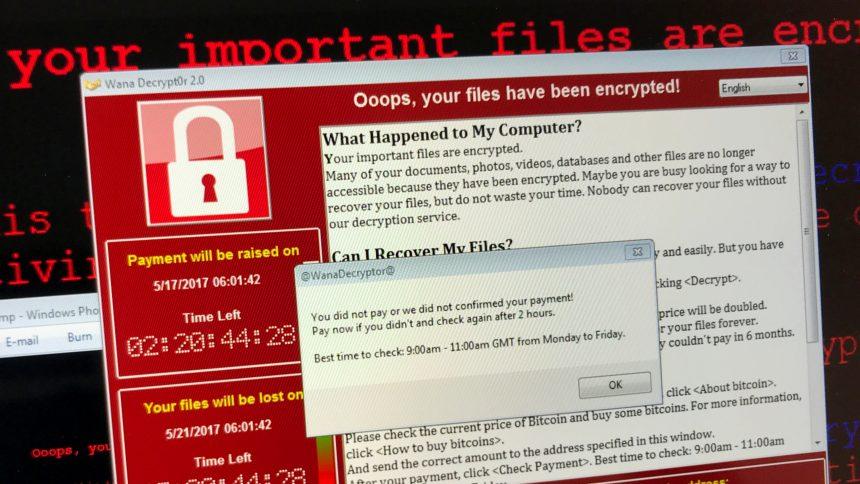Contacto ransomware is a malicious program that encrypts users’ files and demands a ransom for their decryption. This ransomware has been observed during an analysis of malware samples submitted to VirusTotal. It appends the “.Contacto” extension to encrypted files, creates a ransom note named “Contacto_Help.txt”, and changes the desktop wallpaper to notify victims about the attack.
Details Contacto Ransomware Threat
| Aspect | Details |
|---|---|
| Threat Name | Contacto Ransomware |
| Threat Type | Ransomware, Crypto Virus, File Locker |
| Encrypted File Extension | .Contacto |
| Ransom Note File Name | Contacto_Help.txt |
| Cybercriminal Contacts | Contacto@mailum.com, Helpfile@generalmail.net |
| Detection Names | Avast (Win32:TrojanX-gen [Trj]), Combo Cleaner (Trojan.GenericKD.75301322), Kaspersky (Trojan.Win32.DelShad.myg), and more. |
| Symptoms | Files become inaccessible, new .Contacto extension added, desktop displays a ransom message. |
| Damage | Encryption of all files, potential installation of additional malware, financial losses. |
| Distribution Methods | Malicious email attachments, torrents, fake ads, infected USB drives, and compromised websites. |
| Danger Level | High |
Ransom Note Analysis
The ransom note, titled “Contacto_Help.txt”, provides the following information:
- Encryption Notification: It informs victims that all files have been encrypted due to a “security issue.”
- Communication Details: Victims are instructed to email the attackers at Contacto@mailum.com with their ID in the email subject line. If no response is received within 24 hours, a backup email address, Helpfile@generalmail.net, is provided.
- Decryption Guarantee: Victims can decrypt one small file (up to 1MB) for free to verify the decryption tool.
- Warnings: The note warns against renaming encrypted files or using third-party decryption tools, claiming such actions could lead to data loss or increased fees.
Distribution Methods of Contacto Ransomware
Contacto ransomware spreads via several deceptive techniques:
- Phishing Emails: Malicious attachments (e.g., documents with macros) sent through fraudulent emails.
- Compromised Websites: Fake download links and compromised websites hosting ransomware executables.
- P2P Networks: Torrents or pirated software containing hidden ransomware payloads.
- Drive-by Downloads: Clicking on malicious ads or pop-ups that automatically download and execute the malware.
- Infected USB Drives: Sharing external drives infected with ransomware.
How to Remove Contacto Ransomware
Remove annoying malware threats like this one in seconds!
Scan Your Computer for Free with Spyhunter
Download Spyhunter now, and scan your computer for this and other cybersecurity threats for free now!
Removing ransomware is critical to prevent further encryption or malware propagation. Follow these steps:
Step 1: Boot in Safe Mode
- Restart your computer.
- While it’s booting, press F8 or the appropriate key to enter Advanced Boot Options.
- Select Safe Mode with Networking and press Enter.
Step 2: Download and Install SpyHunter
Download the anti-malware software and install it.
Step 3: Perform a Full System Scan
- Launch SpyHunter.
- Click on Scan Computer Now to identify and detect ransomware components.
- Review the results and click Fix Threats to remove all malicious files.
Step 4: Restore Files from Backup (If Available)
If you have a backup, restore your files after ensuring the ransomware has been fully removed.
Preventing Future Infections
- Maintain Backups: Regularly back up your important files on offline or cloud storage.
- Use Antivirus Software: Keep a reliable antivirus program like SpyHunter updated and running.
- Avoid Suspicious Links: Do not click on links or attachments from unknown sources.
- Enable Email Filters: Use advanced email filtering to block phishing attempts.
- Keep Software Updated: Ensure your operating system and applications are patched with the latest updates.
- Practice Safe Browsing: Avoid visiting untrustworthy websites or downloading files from unverified sources.
- Disable Macros in Documents: Prevent macros from automatically executing in Microsoft Office files.
- Limit Administrative Privileges: Use a standard account for daily tasks, not an administrator account.
Why Avoid Paying the Ransom?
Paying the ransom does not guarantee file recovery. Cybercriminals may not provide the decryption key even after payment. Furthermore, it incentivizes further attacks on other victims. Instead, focus on removal and prevention measures to secure your system.
Conclusion
Contacto ransomware is a severe threat that encrypts files and extorts victims for payment. Removing this malware promptly and adopting robust preventive measures can safeguard your data and minimize the risk of future infections. Use tools like SpyHunter to detect and remove ransomware effectively.