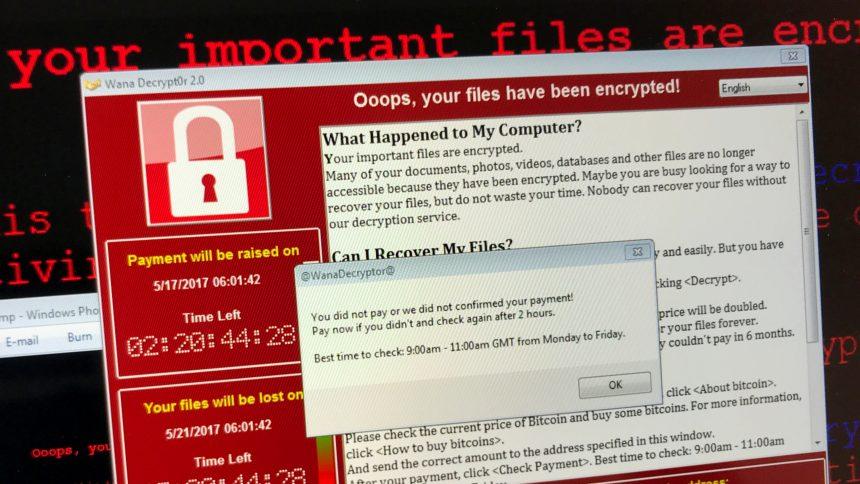Ransomware is a form of malware designed to encrypt a victim’s files or data, rendering them inaccessible until a ransom is paid to the attacker. This malicious software has evolved significantly over the years, with cybercriminals developing increasingly sophisticated techniques to infiltrate systems and extort money. Ransomware can have devastating effects on individuals and organizations, often leading to data loss, financial hardship, and significant disruption.
The Dark Eye Ransomware Threat
Dark Eye ransomware is a particularly dangerous variant that targets users by employing a series of deceptive tactics to gain access to their systems. Once installed, Dark Eye encrypts files on the infected device, typically using a unique file extension to mark the encrypted files—such as .darkeye. This extension serves as a clear indicator of infection, allowing victims to identify which files have been compromised.
Installation and Functionality
Dark Eye ransomware is usually distributed through phishing emails, malicious links, or software downloads from untrustworthy sources. Users may unwittingly install the ransomware by clicking on a seemingly harmless attachment or link, which then executes the malicious code.
Once activated, Dark Eye performs several actions:
- File Encryption: The primary function of Dark Eye is to encrypt files on the user’s system. This can include documents, images, videos, and other important data types, making them inaccessible to the user.
- Ransom Note Delivery: After the encryption process, Dark Eye leaves a ransom note on the infected system. This note typically provides instructions for the victim on how to pay the ransom to regain access to their files, often using cryptocurrencies like Bitcoin to ensure anonymity for the attackers.
- System Disruption: In addition to encrypting files, Dark Eye may disrupt system functionality, causing slower performance or crashes, which can further hinder the user’s ability to recover their data.
Consequences of Dark Eye Ransomware
The presence of Dark Eye ransomware on a system can lead to severe consequences. Victims often face the loss of important files, which can be particularly devastating for businesses reliant on data. Additionally, the financial impact of paying the ransom is significant, and there is no guarantee that paying will result in the recovery of files. Many victims find themselves in a precarious position, forced to consider the possibility of data loss or dealing with the aftermath of a cyber extortion attempt.
The Ransom Note
The ransom note left by Dark Eye ransomware is designed to instill fear and urgency in the victim. Typically, it contains a message informing the user that their files have been encrypted and provides instructions for payment. The note may threaten to permanently delete the files if the ransom is not paid within a specified time frame, often leading to panic and a rush to comply. Attackers may also provide a contact method, usually through a chat application, for victims to communicate directly with them.
Text in ransom file, desktop wallpaper, and the error pop-up:
Your files are encrypted!!! If you see this message, it means you have become a victim of the ransomware virus “Dark Eye”.
You have 5 attempts to enter the password, when the password attempts expire, it will be impossible to decrypt the files. Enter the password to decrypt the files!
How do I get the password?
1. Contact v7991215@gmail.com
2. Get payment details
3. Pay $60 in bitcoins (0.000945 BTC) to the previously received payment details
What is bitcoin?
hxxps://bitcoin.org
Purpose of Ransomware
The overarching purpose of ransomware, including Dark Eye, is financial gain for the attackers. By holding victims’ data hostage, cybercriminals exploit their desperation to regain access, often resulting in significant financial losses. This form of malware preys on individuals and organizations, emphasizing the need for awareness and prevention strategies to mitigate the risks associated with ransomware attacks.
Symptoms of Dark Eye Ransomware Infection
Users may notice several symptoms indicating the presence of Dark Eye ransomware on their computer:
- Inability to open files, with error messages related to encryption.
- Appearance of a new file extension (e.g.,
.darkeye) on previously accessible files. - The presence of a ransom note on the desktop or in folders where encrypted files are located.
- Sluggish system performance, crashes, or unresponsive applications.
Detection Names
To confirm the presence of Dark Eye ransomware, users can look for the following detection names associated with this threat:
- Ransom.DarkEye
- Win32/DarkEye
- Ransom:Win32/DarkEye
Similar Threats
Users should also be aware of similar ransomware threats that may pose risks, including:
- LockBit Ransomware: Another aggressive ransomware variant that encrypts files and demands payment.
- Dharma Ransomware: A well-known strain that encrypts files and often targets small businesses and individuals.
- REvil Ransomware: A sophisticated threat known for its extensive targeting of organizations and demanding hefty ransoms.
Comprehensive Removal Guide
Removing Dark Eye ransomware can be challenging, but it is essential to act promptly to minimize damage. Follow these detailed steps for removal:
Step 1: Disconnect from the Internet
To prevent further spread and communication with the ransomware’s command server, disconnect your device from the internet immediately. This can be done by disabling Wi-Fi or unplugging the Ethernet cable.
Step 2: Boot in Safe Mode
- For Windows 10/11:
- Restart your computer.
- Press F8 repeatedly as it starts up (you may need to use Shift + F8 for some systems).
- Select Safe Mode with Networking from the menu.
- For Windows 7:
- Restart your computer.
- Press F8 before the Windows logo appears.
- Choose Safe Mode with Networking from the list.
Step 3: Scan Your System
- Download Anti-Malware Software: If you don’t have an anti-malware program installed, download one (such as SpyHunter) from a trusted source.
- Update the Software: Ensure the software is updated to recognize the latest threats.
- Run a Full System Scan: Allow the program to scan your entire system for Dark Eye ransomware and other malware.
Step 4: Follow Removal Instructions
- Once the scan is complete, follow the software’s recommendations to quarantine or remove any detected threats.
- Restart your computer after the removal process.
Step 5: Restore Your Files
If your files have been encrypted, you may attempt recovery options:
- Restore from Backup: If you have backup copies of your data, consider restoring them.
- File Recovery Tools: Some tools may help recover encrypted files, but success is not guaranteed.
Preventing Future Infections
To protect against future ransomware attacks like Dark Eye, consider the following preventive measures:
- Keep Software Updated: Regularly update your operating system, antivirus software, and applications to patch vulnerabilities.
- Practice Safe Browsing: Avoid clicking on unknown links or downloading attachments from untrusted sources.
- Backup Data Regularly: Use external drives or cloud storage solutions to keep backups of important files.
- Educate Yourself and Others: Stay informed about the latest cybersecurity threats and best practices.
To ensure your system remains secure, consider downloading SpyHunter, a powerful anti-malware tool designed to detect and eliminate threats like Dark Eye ransomware. You can scan your computer for free and gain peace of mind knowing your device is protected.
Conclusion
Dark Eye ransomware represents a significant threat to individuals and organizations alike. By understanding its functionality, recognizing symptoms of infection, and implementing preventive measures, users can better protect themselves against these malicious attacks. If you suspect your system has been compromised, follow the removal guide provided, and consider investing in robust anti-malware solutions like SpyHunter.