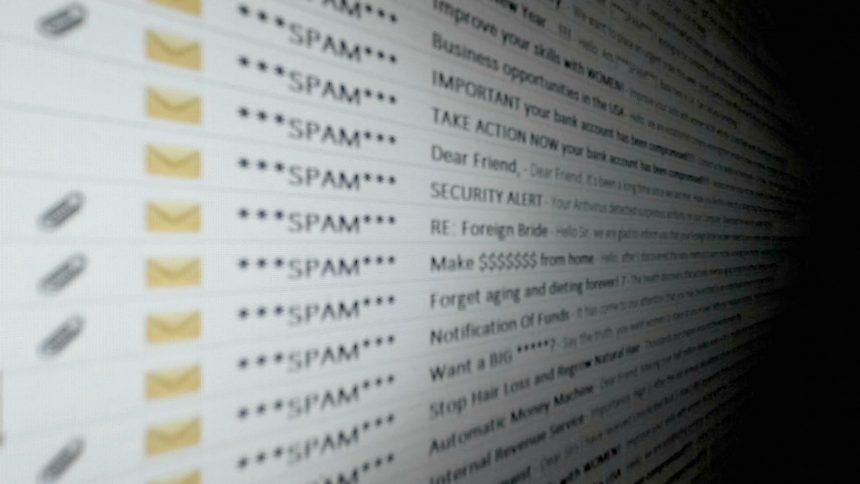Phishing scams are deceitful attempts to trick individuals into revealing sensitive information, such as usernames, passwords, credit card numbers, and other personal data. These scams often take the form of emails, messages, or websites that appear to be from legitimate organizations. The primary purpose of these threats is to steal personal and financial information, which can lead to identity theft, financial loss, and significant harm to the victim.
The Bank of Scotland Email Scam
Recently, a phishing scam masquerading as an email from the Bank of Scotland has been making the rounds. This particular scam employs a fraudulent email address, often designed to look convincingly like a legitimate Bank of Scotland address, to mislead recipients. Victims may receive an email urging them to verify their account details due to supposed suspicious activity or to confirm recent transactions.
Email Details and Instructions
The email typically includes instructions urging the recipient to click on a link or download an attachment to verify their account information. This link often redirects to a fake website resembling the Bank of Scotland’s official site. Here’s what the email might include:
- Sender’s Email Address: A fraudulent address that mimics Bank of Scotland’s domain (e.g., support@bankofscotland-support.com).
- Subject Line: “Urgent: Verify Your Bank of Scotland Account.”
- Message Body: The email may state that unusual activity has been detected and that immediate verification is required to prevent account suspension.
- Call to Action: A link that reads something like “Verify Account Now” or “Click Here to Confirm Your Identity.”
Text presented in the “Bank Of Scotland” spam email letter:
Subject: Compensation Payment Of $5.5 Million U.S.D
BANK OF SCOTLAND PLC UNITED KINGDOM.
PO Box 23581, Edinburgh, EH1 1WH.
PHONE: +44 7767 966585
GREETINGS, BENEFICIARY,
I Must Say That I Have Enormous Respect For You Considering The Manner In Which I Have Made Contact With You.
I Am Stan Stevenson, The Foreign Remittance Manager, Bank of Scotland.
We Have Been Instructed This Day By The Concerned Authority To Have Your Fund’s Release-Protocol Completed, Contrarily, The Fund Will Be Declared Unserviceable By The Bank.
Kindly Note That This Funds Were Generated By The United States Government From The World Bank, Due To The Rate Of Deceptions Out There In The World, The United States Governments Have Filed A Case Against Some Countries Government And All Other Individuals Involving In Scam Activities, After The Case Has Been Taken To Court, The Law Court Gave Orders That Those Countries’ Government And All Individuals To Release The Total Sum Of Two Billion United States Dollars Only Which Was Tagged Unclaimed Fund.
Thereafter The Funds Have Been Released From The World Bank To the Bank of Scotland, To Have The Fund Release With An Immediate Effect, The United States Governments Has Chosen Bank of Scotland To Inform The Rightful Beneficiary, And Your Name And Email Address Was Also Found On Our List.
The Time Frame Is Very Short And Technically, Hand Delivery Is The Fastest Means Of Getting This Done, So We Have Reverted To Status Through Means Of United Nations Courier Service.
This ($5,500,000.00) Which Is On Your Name, Can Only Be Delivered To You Via Hand-To-Hand Delivery.
To This End We Request You To Reconfirm Below Information To Ensure Accurate Delivery Of Your Fund
Full Names:
Address:
Phone:
Nearest Airport:
Age:
Country:
Occupation:
Your Reference Code Is: (Bs/Un/Fnd/0702)
Please Remember To State It As A Subject When Contacting Us And Your Fund Will Be Delivered Within The 48 Working Hours.
Therefore Forward Your Details To This Email: managerofficialstanstevenson@gmail.com
MR. Stan Stevenson
FOREIGN REMITTANCE MANAGER,
BANK OF SCOTLAND PLC UK
Purpose and Common Encounter Scenarios
The primary goal of this scam is to steal the victim’s banking credentials or install malware on their system. Recipients may encounter this scam in various contexts, including:
- Unexpected Emails: Receiving emails from unknown sources or unexpected messages from what appears to be a trusted institution.
- Urgent Requests: Emails creating a sense of urgency, prompting quick action without proper verification.
- Spoofed Email Addresses: Emails that seem to come from familiar entities but contain slight discrepancies in the sender’s address.
Similar Threats to Watch Out For
In addition to the Bank of Scotland scam, recipients should be vigilant about similar threats, including:
- Tax Refund Scams: Emails claiming to be from the IRS or tax authorities, requesting sensitive information for refund processing.
- Payment Processing Scams: Messages pretending to be from online payment platforms like PayPal, urging users to verify their accounts.
- Other Bank Phishing Scams: Emails from various banks, often with similar tactics and approaches.
Comprehensive Removal Guide
If you suspect that you have fallen victim to the Bank of Scotland email scam and potentially installed malware, follow this detailed removal guide:
Step 1: Disconnect from the Internet
- Disconnect your computer from the internet to prevent further data transmission and to limit the malware’s access.
Step 2: Boot in Safe Mode
- Restart your computer.
- While it is booting up, repeatedly press the F8 key (or the appropriate key for your system).
- Select Safe Mode with Networking from the menu.
Step 3: Scan for Malware
- Download and install SpyHunter (make sure you are still in Safe Mode with Networking).
- Launch SpyHunter and run a Full System Scan.
- Allow the software to identify and quarantine any threats.
Step 4: Remove Suspicious Programs
- Open Control Panel and navigate to Programs and Features.
- Look for any unfamiliar applications or programs installed around the time you received the phishing email.
- Right-click on suspicious programs and select Uninstall.
Step 5: Check Browser Extensions
- Open your browser and go to the settings or extensions section.
- Review the list of installed extensions.
- Remove any that seem suspicious or that you do not recognize.
Step 6: Reset Your Browsers
- Reset your browser settings to default to remove any malicious configurations:
- For Chrome: Settings > Advanced > Reset Settings.
- For Firefox: Help > Troubleshooting Information > Refresh Firefox.
- For Edge: Settings > Reset settings.
Step 7: Change Your Passwords
- Change passwords for your online accounts, especially for banking and email accounts, using strong, unique passwords.
Step 8: Update Your Security Software
- Ensure that your anti-virus and anti-malware software are up to date to protect against future threats.
Preventive Measures
To avoid falling victim to phishing scams in the future, consider the following tips:
- Be Skeptical: Always scrutinize unsolicited emails, especially those that create a sense of urgency.
- Verify Links: Hover over links to check the actual URL before clicking.
- Use Multi-Factor Authentication: Enable two-factor authentication wherever possible for added security.
- Stay Informed: Regularly update yourself on the latest phishing scams and how to identify them.
Conclusion
The Bank of Scotland email scam is just one example of the many phishing threats targeting unsuspecting individuals. By following the steps outlined above, you can effectively remove any malware and protect yourself from future attacks.
For a comprehensive defense against malware, download SpyHunter and scan your computer for free today!