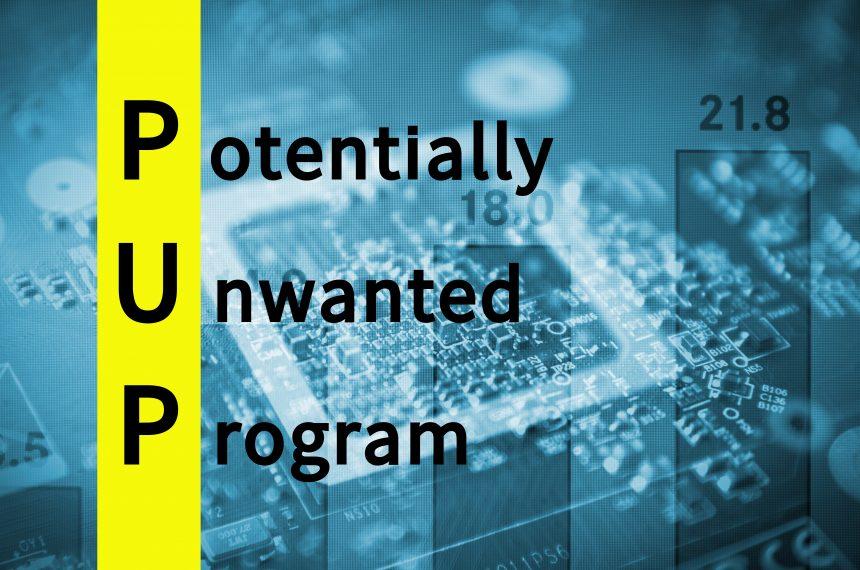Potentially Unwanted Programs (PUPs) represent a unique category of software that, while not outright malicious like viruses or trojans, pose significant risks to users’ systems. These programs often infiltrate computers and browsers under the guise of legitimate software, leading to various issues ranging from performance degradation to severe privacy concerns. Despite being labeled as “potentially unwanted,” the true danger lies in their ability to compromise system integrity and user experience without explicit consent.
The General Purpose and Threat of PUPs
PUPs generally aim to generate revenue for their developers through deceptive means, such as displaying unwanted advertisements, redirecting web traffic, and collecting user data. They infiltrate systems through bundled software installations, misleading advertisements, or through vulnerabilities in outdated software. Once installed, PUPs can significantly slow down system performance, compromise personal data, and disrupt normal browsing activities by bombarding users with ads or redirecting them to unwanted websites.
The term “potentially unwanted” is somewhat misleading, as it implies a level of user consent that is often not present. In many cases, users are unaware of these programs’ presence on their systems until they begin experiencing negative effects.
The Threat: PUA.Bundler.Win32/YandexBundled
One particularly notorious example of a PUP is PUA.Bundler.Win32/YandexBundled. This threat typically enters systems through software bundles that appear to be legitimate downloads. Once inside, it integrates itself into the system, often making its removal difficult for the average user.
Functionality and Installation
PUA.Bundler.Win32/YandexBundled operates by attaching itself to free software downloads from the internet. During the installation of these legitimate applications, the PUP is silently installed in the background. Users often unwittingly give permission for this installation by not reading the terms and conditions carefully or by failing to opt out of additional bundled software during the setup process.
Once installed, PUA.Bundler.Win32/YandexBundled begins its disruptive activities. It modifies browser settings, including the default search engine and homepage, to redirect users to specific websites. This redirection is not only annoying but also potentially dangerous, as it can lead to malicious sites that may further compromise the user’s security.
Detrimental Consequences
The consequences of having PUA.Bundler.Win32/YandexBundled on your system are multifaceted. Firstly, it severely hampers system performance by consuming valuable resources, leading to slower processing speeds and frequent crashes. Secondly, the constant barrage of ads and redirections significantly degrades the browsing experience. Additionally, the PUP often collects personal data without consent, posing a severe privacy risk. This data can be used for targeted advertising or, in worse cases, sold to third parties with malicious intent.
Promotion of Unwanted Content
PUA.Bundler.Win32/YandexBundled promotes various unwanted content through ads and redirections. It often leads users to websites laden with more malware or to scam sites designed to trick users into providing personal information or purchasing fake products. This persistent redirection not only frustrates users but also exposes them to further threats, making it imperative to remove the PUP as soon as it is detected.
Detection Names by Anti-Malware Software
Different anti-malware programs may identify PUA.Bundler.Win32/YandexBundled using various names. Some common detection names include:
- Adware.YandexBundled
- PUP.Optional.Yandex
- Win32/YandexBundled.A
- Adware.GenericKD.345678
Knowing these names can help users recognize the presence of this PUP on their systems after running a scan with their anti-malware software.
Similar Threats
Users may encounter similar threats that operate in much the same way as PUA.Bundler.Win32/YandexBundled. Some of these include:
- PUP.Optional.InstallCore
- Adware.Win32.Eorezo
- PUP.Optional.BundleInstaller
- Adware.Win32.Agent
These threats share similar behaviors, such as bundling with legitimate software, modifying system settings, and disrupting normal usage with ads and redirects.
Comprehensive Removal Guide for PUA.Bundler.Win32/YandexBundled
Step-by-Step Removal Process
- Backup Your Data: Before making any changes, ensure all your important files and data are backed up to avoid potential loss.
- Disconnect from the Internet: Temporarily disconnect your computer from the internet to prevent further communication with malicious servers.
- Boot into Safe Mode: Restart your computer and boot into Safe Mode to prevent the PUP from running during the removal process. On Windows, this can be done by pressing
F8during startup and selecting “Safe Mode with Networking.” - Uninstall Suspicious Programs: Go to
Control Panel > Programs > Programs and Features(orSettings > Appson Windows 10) and uninstall any suspicious or unfamiliar programs. Look specifically for recent installations that you don’t recognize. - Run a Full System Scan with Reputable Anti-Malware Software: Download and install reputable anti-malware software if you don’t already have one. Perform a full system scan to detect and remove PUA.Bundler.Win32/YandexBundled and any other potential threats.
- Remove Browser Extensions and Reset Browser Settings:
- Open your browser and remove any unfamiliar extensions or add-ons.
- Reset your browser settings to default to undo any changes made by the PUP. This can usually be done in the browser’s settings menu.
- Clean Up System Files: Use a system cleaner tool to remove any leftover files and registry entries associated with the PUP. Tools like CCleaner can be helpful for this purpose.
- Reboot and Reconnect to the Internet: Once you’ve completed the above steps, restart your computer normally and reconnect to the internet.
Preventing Future Infections
- Be Cautious with Downloads: Only download software from reputable sources and always opt for custom installation to deselect any bundled software.
- Keep Software Updated: Regularly update your operating system, browsers, and all software to patch vulnerabilities that could be exploited by PUPs.
- Use Reputable Security Software: Maintain active and up-to-date anti-malware software to provide continuous protection against potential threats.
- Stay Informed: Educate yourself about common threats and best practices for avoiding them. Awareness is key to preventing future infections.
By following this guide, users can effectively remove PUA.Bundler.Win32/YandexBundled from their systems and take steps to protect themselves from future infections. Awareness and proactive measures are essential in maintaining a secure and efficient computing environment.