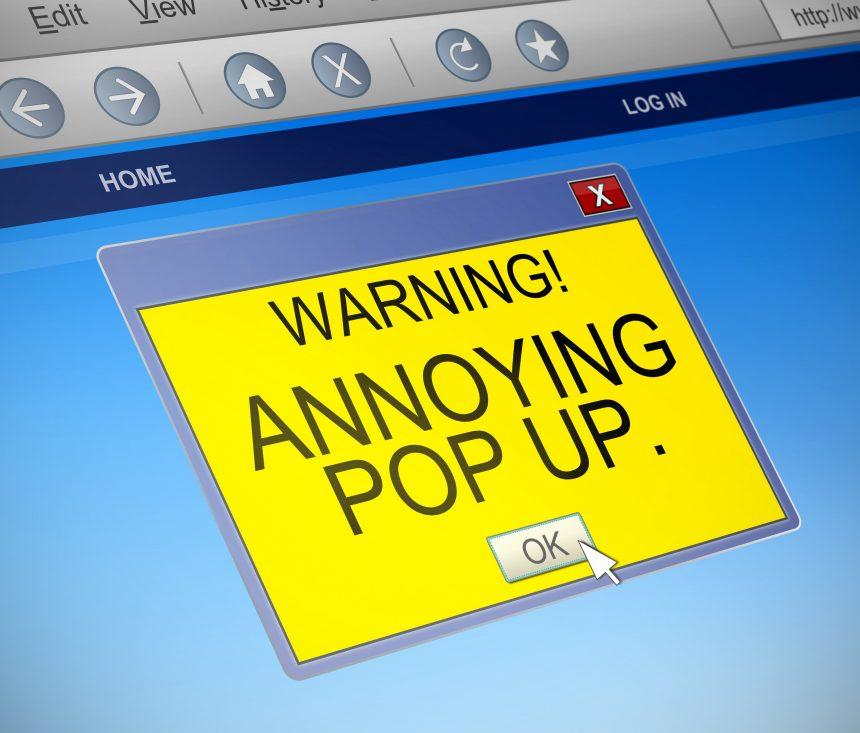Pop-up scams are a pervasive threat in the digital world, designed to deceive users into taking actions that compromise their security. These scams often manifest as alarming messages that appear suddenly while browsing, mimicking legitimate alerts from reputable companies or system notifications. The primary goal of these scams is to trick users into revealing personal information, installing malware, or paying for unnecessary services.
Pop-up scams usually infiltrate systems through malicious websites, deceptive ads, or bundled software. Once inside, they can cause a myriad of issues ranging from data theft to severe system malfunctions. The affected individual often finds their personal and financial information at risk, potentially leading to identity theft and financial loss.
The Protecttodayspace.com Scam
One particular threat is the pop-up scam from Protecttodayspace.com. This scam is designed to frighten users into believing their system is at immediate risk of severe damage or infection. The pop-up typically presents a message claiming that the user’s computer is compromised by malware or has encountered a critical error.
The Message and Instructions
The pop-up from Protecttodayspace.com generally displays the following message:
“Warning! Your computer is infected with a virus. Immediate action is required.“
It then provides detailed instructions, often suggesting the user to:
- Call a toll-free number for technical support.
- Download and install a particular software to “clean” the system.
- Provide remote access to a “certified technician.”
These instructions aim to exploit the user’s fear and urgency, leading them to take actions that could result in further system compromise.
The Purpose Behind the Scam
The main objective of the Protecttodayspace.com scam is to either steal sensitive information or extort money from unsuspecting victims. By following the provided instructions, users might:
- Install malware that captures keystrokes or extracts personal data.
- Allow remote access, enabling the attacker to gain full control over the system.
- Pay for unnecessary services or software, resulting in financial loss.
Common Encounters and Similar Threats
Users typically encounter the Protecttodayspace.com scam through:
- Visiting compromised or malicious websites.
- Clicking on deceptive ads or links in emails.
- Downloading software from untrusted sources.
Similar threats include pop-ups from sites like “Yourcomputerwarn.com” and “Urgentpcfix.net,” which follow the same deceptive pattern to mislead users.
Comprehensive Removal Guide
Removing the Protecttodayspace.com pop-up and associated malware requires a systematic approach:
- Disconnect from the Internet: Temporarily disconnect your system from the internet to prevent further communication with the malicious site.
- Enter Safe Mode: Restart your computer and press F8 (or Shift + F8) during the boot process to enter Safe Mode. This minimizes the number of active applications and potential interference.
- Uninstall Suspicious Programs:
- Go to
Control Panel > Programs and Features. - Look for and uninstall any unfamiliar or recently installed programs.
- Go to
- Use Malware Removal Tools:
- Download reputable anti-malware software (e.g., Malwarebytes, HitmanPro).
- Perform a full system scan to detect and remove malware.
- Clear Browser Cache and Data: In your browser settings, clear the cache, cookies, and browsing history to remove any residual malicious scripts.
- Reset Browser Settings:
- Reset your browser to its default settings to eliminate any changes made by the pop-up scam.
- For Chrome:
Settings > Advanced > Reset and clean up. - For Firefox:
Help > Troubleshooting Information > Refresh Firefox. - For Edge:
Settings > Reset settings > Restore settings to their default values.
- For Chrome:
- Reset your browser to its default settings to eliminate any changes made by the pop-up scam.
- Update Your System and Software: Ensure your operating system, browser, and all software are up-to-date to protect against vulnerabilities.
- Restart Your System: Reboot your computer to finalize the removal process and ensure the system is clean.
Preventing Future Scams
To avoid falling victim to similar scams in the future:
- Install and Maintain Anti-Virus Software: Keep your anti-virus software updated and perform regular scans.
- Be Wary of Unsolicited Messages: Avoid clicking on suspicious links or downloading attachments from unknown sources.
- Use Pop-Up Blockers: Enable pop-up blockers in your browser settings to minimize exposure to pop-up scams.
- Educate Yourself: Stay informed about common online scams and best practices for safe browsing.