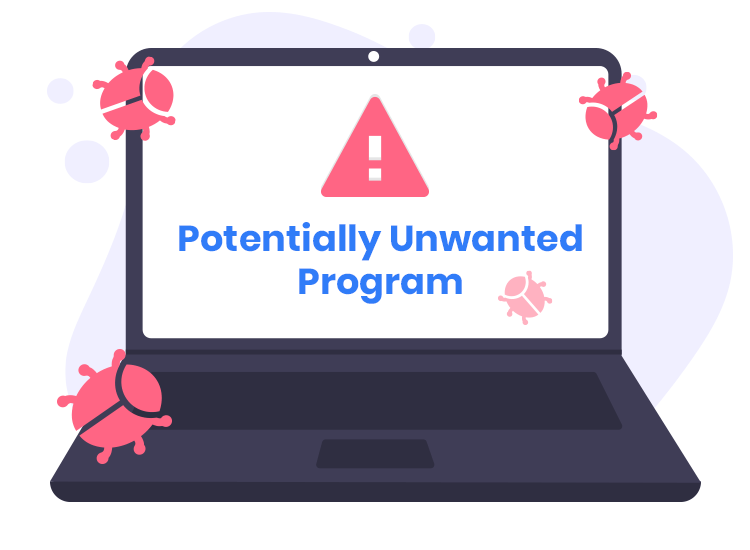In the digital landscape, threats to cybersecurity come in various forms, and one such menace that has recently come to light is the WS Screenshot Generator Potentially Unwanted Application (PUA). Despite its seemingly innocuous name, WS Screenshot Generator harbors insidious functionalities that can wreak havoc on your system and compromise your privacy. Unbeknownst to many users, this PUA operates under the guise of a legitimate tool, but its true intentions lie in data tracking, adware dissemination, and browser hijacking.
Understanding the Threat
Potentially Unwanted Applications are cunningly designed to appear harmless, often masquerading as useful utilities. However, beneath their benign façade lurks a range of undesirable capabilities that pose significant risks to your digital security. WS Screenshot Generator, like its counterparts in the PUA category, operates with nefarious intent.
Upon installation, WS Screenshot Generator initiates a series of actions that compromise the user’s privacy and system integrity. This includes surreptitiously tracking sensitive data such as browsing history, login credentials, and personal information. Such data, once harvested, can be exploited for various malicious purposes, including targeted advertising, identity theft, and financial fraud.
Furthermore, WS Screenshot Generator exhibits adware-like behavior, inundating users with intrusive advertisements that promote deceptive or harmful content. Clicking on these adverts may trigger further downloads or installations without the user’s consent, exacerbating the threat landscape and increasing the likelihood of system compromise.
Moreover, WS Screenshot Generator is capable of hijacking web browsers, forcibly modifying their settings to redirect users to fake search engines or dubious websites. These browser hijacking attempts not only disrupt the user experience but also expose individuals to potentially malicious online environments, where their sensitive information is at risk of exploitation.
Detection and Removal
Detecting and removing WS Screenshot Generator from your system is imperative to safeguarding your digital well-being. Various antivirus programs have flagged this PUA under different detection names, including:
- Avast: FileRepMalware [Adw]
- ESET-NOD32: A Variant Of Win32/Kryptik.HVSI
- Microsoft: Trojan:Win32/Wacatac.B!ml
To effectively remove WS Screenshot Generator from your device, follow these comprehensive steps:
- Access Control Panel: Navigate to the Control Panel on your Windows system.
- Uninstall Program: Locate WS Screenshot Generator in the list of installed programs and select ‘Uninstall’ to remove it from your system.
- Delete Associated Files: Manually delete any remaining files or folders associated with WS Screenshot Generator from your system.
- Reset Browsers: Reset your web browsers to their default settings to eliminate any browser hijacking elements installed by WS Screenshot Generator.
Preventative Measures
Preventing future infections by PUAs like WS Screenshot Generator requires vigilance and adherence to best practices:
- Exercise Caution: Avoid downloading software from untrusted sources and be wary of deceptive advertisements or pop-ups.
- Read Permissions: Carefully read and review the permissions requested by applications before installing them on your system.
- Keep Software Updated: Regularly update your operating system and applications to patch security vulnerabilities and mitigate potential risks.
- Install a Reliable Antivirus: Utilize reputable antivirus software with real-time protection to detect and block PUAs before they can infiltrate your system.
By staying informed and adopting proactive security measures, you can effectively mitigate the risks posed by PUAs like WS Screenshot Generator and safeguard your digital environment against potential threats.