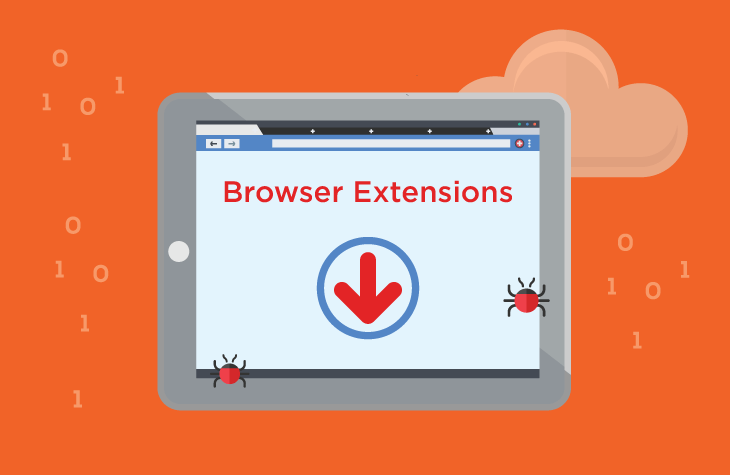Contents
In the realm of cybersecurity threats, Press-Tab emerges as a stealthy operator, disguised as a seemingly innocent browser extension while concealing a more sinister agenda. This article peels back the layers to expose the actions, consequences, and potential risks associated with the Press-Tab browser hijacker.
Understanding Press-Tab Browser Hijacker
- Modus Operandi: Press-Tab operates through browser hijacking, subtly modifying crucial browser settings to redirect users to its promoted website, press-tab.com. This covert tactic compromises the user’s browsing experience and raises concerns about the platform’s trustworthiness.
- Deceptive Promotion: Users often unwittingly add extensions like Press-Tab to their browsers, falling victim to deceptive promotional methods. Browser hijackers employ various tactics to infiltrate systems, exploiting users’ inadvertent actions.
- Alteration of Browser Settings: Press-Tab orchestrates a strategic alteration of the browser’s settings, including the search engine, homepage, and new tab page. Users find themselves redirected to press-tab.com, a fake search engine that exhibits deceptive behavior.
- press-tab.com Redirects: When users initiate search queries through press-tab.com, the hijacker redirects them to bing.com, a reputable search engine. Despite relying on Bing’s results, press-tab.com’s deceptive practices render it untrustworthy and potentially harmful.
- Security Risks: Fake search engines like press-tab.com pose security risks by manipulating search results, leading users to unreliable or malicious websites. The exposure to phishing scams, malware downloads, and other cyber threats is heightened, emphasizing the need for caution.
- Privacy Concerns: The deceptive platform may also collect and misuse user data, compromising privacy and security. Users are at risk of exposing personal information to potential misuse, reinforcing the urgency of avoiding such deceptive search engines.
Detection Names and Similar Threats
- Detection Names: Press-Tab is detected by various antivirus solutions with names such as Bfore.Ai PreCrime (Malicious), Criminal IP (Phishing), among others. Vigilance in detection is essential to identify and neutralize potential threats.
- Similar Threats: Browser hijackers of similar nature and deceptive tactics pose threats to user privacy and system integrity. Staying informed about the existence and actions of these threats is crucial for effective cybersecurity.
Removal Guide and Best Practices
- Manual Removal Steps: To eliminate Press-Tab, users should manually identify and remove related browser extensions and reset altered browser settings. This process requires careful attention to avoid unintended consequences.
- Preventive Measures: Vigilance during online activities, avoiding deceptive pop-up ads, and refraining from downloading software from untrusted sources are paramount. Users should also be cautious during free software installations, steering clear of bundled applications.
- Damage Mitigation: Timely removal of browser hijackers like Press-Tab minimizes potential damage, including unwanted ads, redirects, and privacy concerns. Regular system scans and updates contribute to a robust defense against evolving cyber threats.
Conclusion
Press-Tab, operating under the guise of a browser extension, epitomizes the deceptive nature of browser hijackers. Heightened awareness, cautious online practices, and prompt removal are essential components of a proactive cybersecurity stance against such insidious threats.