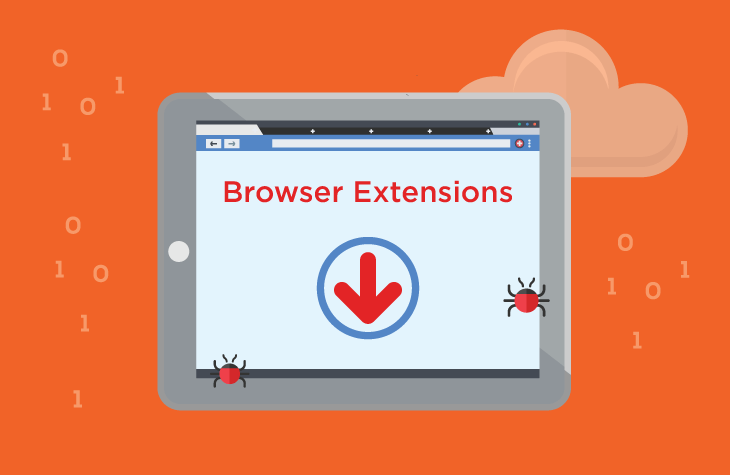In the ever-expanding realm of cybersecurity threats, the CasuariusCasuarius unwanted extension has emerged as a concerning adversary, infiltrating browsers and compromising user privacy and security. This article aims to unravel the intricacies of CasuariusCasuarius, shed light on its actions and consequences, delve into detection names, highlight similar threats, provide a comprehensive removal guide, and suggest best practices for preventing future infections.
CasuariusCasuarius: Unmasking the Unwanted Extension
CasuariusCasuarius is not your typical browser extension—it harbors malicious intent, manipulating browser settings and potentially compromising user data. Upon careful examination, it has been revealed that CasuariusCasuarius has the capability to enable the “Managed by your organization” feature in Chrome and Edge browsers.
The activation of this feature, typically intended for enterprise environments, grants CasuariusCasuarius the power to control various aspects of the browser without the user’s knowledge. This includes managing extensions, configuring proxy settings, altering themes, and potentially implementing changes that compromise both privacy and security.
Furthermore, CasuariusCasuarius can alter the overall aesthetic of the browser by changing themes, creating the potential for intrusive visual modifications. Its ability to manipulate other browser extensions adds an additional layer of concern, as it can add, disable, or remove extensions without user consent.
Detection Names and Similar Threats
CasuariusCasuarius is detected by reputable antivirus solutions under various names, including Avast (FileRepMalware [Misc]), BitDefender (Gen:Variant.Ser.Zusy.4775), Emsisoft (Gen:Variant.Ser.Zusy.4775 (B)), Kaspersky (Not-a-virus:HEUR:AdWare.Win32.WebCompanion.gen), Symantec (PUA.Gen.2), among others. These detection names serve as crucial identifiers for recognizing the malicious nature of the extension.
Similar threats in the cyber landscape may include other unwanted browser extensions, adware, and potentially harmful software that compromise user experience and privacy.
Removal Guide
Swift and decisive action is essential when faced with the CasuariusCasuarius extension. Here’s a comprehensive guide for removing the unwanted extension and mitigating its impact:
- Remove CasuariusCasuarius Extension:
- In Chrome: Open Chrome, go to “Settings” > “Extensions,” locate CasuariusCasuarius, and click “Remove.”
- In Edge: Open Edge, go to “Settings” > “Extensions,” find CasuariusCasuarius, and click “Remove.”
- Deactivate “Managed by your organization” Feature:
- In Chrome: Open Chrome, go to “Settings,” scroll down, and click on “Advanced.” Look for “Managed by your organization” and reset settings if enabled.
- In Edge: Open Edge, go to “Settings” > “View advanced settings” > “Privacy and services.” Ensure the organization management is disabled.
- Scan for Additional Components: Conduct a thorough antivirus scan to identify and remove any additional unwanted components that may have been bundled with CasuariusCasuarius.
- Check Browser for Unwanted Changes: Inspect your browser settings for any unauthorized changes, including altered themes, proxy configurations, or modified security policies. Reset to default if necessary.
Best Practices for Prevention
Preventing future unwanted extensions and browser compromises requires proactive cybersecurity measures:
- Be Cautious of Downloads: Avoid downloading software or extensions from dubious websites. Stick to official stores or trusted sources.
- Regularly Check Extensions: Periodically review the extensions installed in your browser and remove any that you do not recognize or trust.
- Educate Users: Train individuals on recognizing deceptive pop-ups, ads, and the potential risks associated with installing unfamiliar browser extensions.
- Use Reputable Security Software: Employ reputable antivirus or antimalware software for real-time protection against unwanted extensions and other online threats.
- Stay Informed: Keep yourself updated on emerging threats and cybersecurity best practices to stay vigilant in the ever-evolving digital landscape.
In conclusion, the CasuariusCasuarius unwanted extension underscores the importance of maintaining a secure browsing environment. By understanding its actions, recognizing detection names, and adopting proactive security measures, users can fortify their defenses and navigate the challenges posed by evolving cyber threats in the online world.