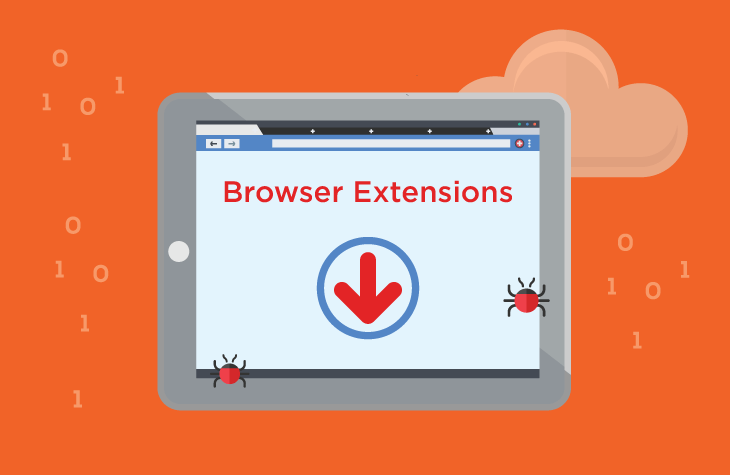Suidae emerges as a malicious extension infiltrating browsers through dubious installers obtained from unreliable web sources. This threat exhibits capabilities beyond conventional extensions, enabling unauthorized control over browsers, accessing sensitive data, and managing crucial browser settings. Understanding the risks associated with Suidae and implementing effective removal measures becomes imperative to safeguard personal information and prevent further compromises to online security.
Understanding Suidae: A Malicious Extension
Suidae operates as a menacing browser extension with the ability to activate the “Managed by your organization” feature in Chrome and Edge browsers, typically under the guise of organizational control. However, its unauthorized activation of this feature signifies a breach of browser security, allowing the extension to manipulate browser settings, access sensitive data, and potentially execute malicious activities. Moreover, Suidae’s capacity to read and alter data on various websites poses severe threats, including data theft, privacy invasion, and facilitating phishing attacks. Additionally, the extension’s control over browser themes, apps, and extensions opens avenues for unauthorized modifications, potentially compromising user privacy and system security.
Similar Threats and Detection Names
Several threats akin to Suidae exist in the cybersecurity landscape, each exhibiting comparable malicious behaviors. Some notable ones include:
- NeophocaCinerea (Detected as Adware.NeophocaCinerea)
- Nimbostratus (Detected as PUP.Nimbostratus)
- GaleocerdoCuvier (Detected as Adware.GaleocerdoCuvier)
Preventing Future Intrusions
Implementing proactive measures serves as a robust defense against similar threats:
- Secure Downloads: Obtain software from official websites or trusted app stores, avoiding third-party sources and dubious downloaders.
- Exercise Caution: Refrain from clicking on ads, pop-ups, or links from suspicious websites and avoid granting permissions to untrusted pages.
- Regular Updates: Keep operating systems, browsers, and software updated to patch vulnerabilities and strengthen security protocols.
Removal Guide for Suidae Malicious Extension
To remove Suidae:
- Access Browser Settings: Navigate to browser settings and uninstall the Suidae extension.
- Reset Browser: Reset browser settings to default to eliminate any lingering traces of the extension.
- Perform System Scan: Conduct a comprehensive system scan using legitimate antivirus software to ensure complete removal of any associated threats.
Conclusion
Suidae, posing as an organizational control extension, harbors significant threats by compromising browser security and accessing sensitive data. Its intrusive capabilities necessitate prompt removal to mitigate potential risks to personal information and system security. Employing cautious browsing habits, securing downloads, and promptly removing suspicious extensions are paramount in fortifying defenses against similar malicious browser extensions, ensuring a safer and more secure online browsing experience.