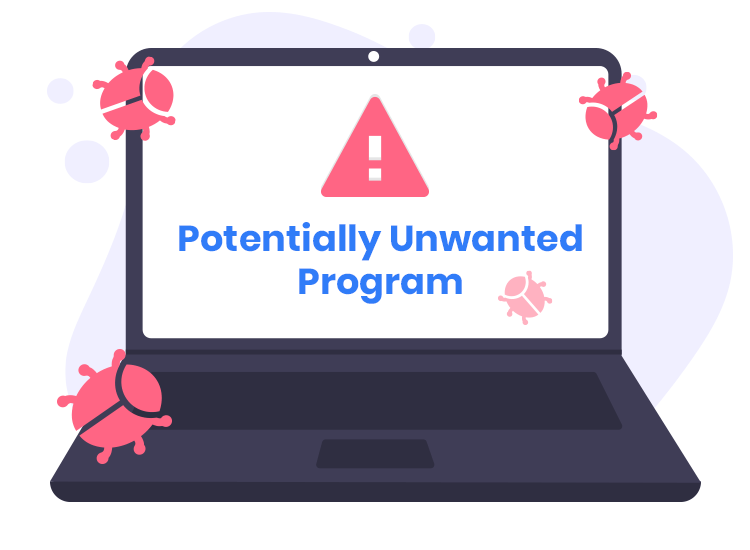WebSearchPDF is a program that is usually installed by users accidentally via bundled software, fake software installers, or fake program updates. Due to its undesirable functions, WebSearchPDf is generally classified as a Potentially Unwanted Program or PUP.
Once installed, WebSearchPDF modifies the user’s web browser by changing the homepage, new tab page, and the default search engine settings. These modifications will then lead users to the website feed.websearchpdf.com each time they try to run a web search.
Feed.websearchpdf.com itself is a fake search engine with no web searching capabilities. The search results may be generated by legitimate engines such as Yahoo, Bing, or Google, but Feed.websearchpdf.com will work as an intermediary that delivers the results to you, and collects your search keywords instead. The collected information can later on be used to target sponsored content at you.
PUPs like WebSearchPDF may also track data by monitoring and recording a user’s browsing history, search history, clicked URLs, as well as numerous device details that include IP address, geolocation, and ISP.
How Can I Remove WebSearchPDF from My Mac?
You can remove the elements related to WebSearchPDF from your computer with a reputable malware remediation tool. To avoid installing other potentially unwanted programs in the future, download programs from trustworthy sources, and use a reliable antimalware tool to scan the installer files before launching them. It is important to know what you are downloading and installing. If you decide to install a program, be sure to select the custom installation option when you launch the installation wizard. The standard installation option may install more than one program (possibly a PUP) or make changes to your computer that you may not necessarily want.