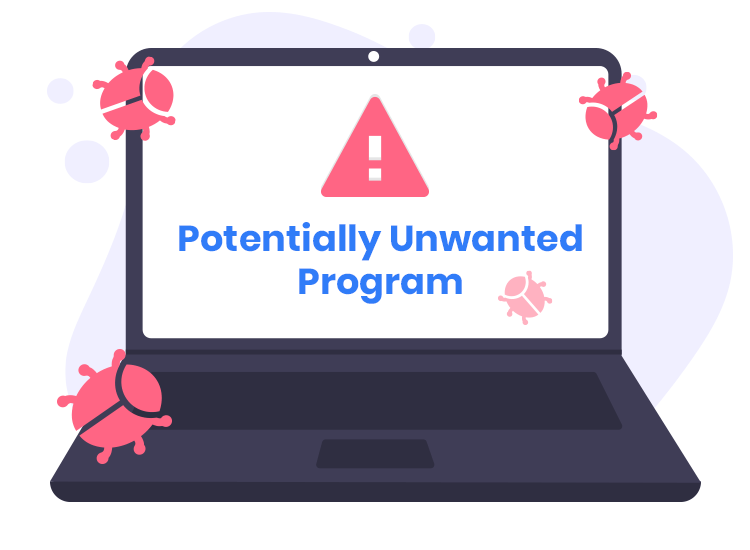If you have noticed an unknown program called Viewndow on your computer, but you have not installed it on purpose, you may have installed it accidentally when you went through the installation process of some other program. Viewndow and other potentially unwanted programs (PUP) are often distributed via software bundles, random pop-ups on unfamiliar websites, and even torrent pages.
Like most of the PUPs, Viewndow is not a high-level computer security threat. The application supposedly enables users to keep selected windows always on top of other windows. In its Privacy Policy disclosure, Viewndow claims that, ‘For the purpose of providing you with access to the Application and ensuring its intended performance, and the proper functioning of integrated SDK, we must collect a limited amount of your personal data related to you and your device.’
However, when users install Viewndow accidentally, some of the programs functions might prove to be intrusive and annoying. It’s worth mentioning that potentially unwanted programs cannot steal your personal information or infect you with malware. However, they could function as a conduit that inadvertently expose you to potentially harmful content because they can often be used for content promotion by unreliable third parties.
As mentioned,Viewndow is generally installed by users through advertisements, cracked gaming software, or other bundled software. Third-party downloaders usually do not advise users explicitly that there will be additional programs added by default with the program or programs that you may have initially wanted. However, the program installation wizards tend to inform users about it. That is because adware, browser hijackers, and PUPs need your permission to enter the computer. But users often do not read the installation wizard details because user agreements can be confusing. As a result, users are not aware they installed unwanted applications like Viewndow along with the program they originally wanted to have.
This is why you should always pay close attention when installing software. During the installation process, always opt for the custom installation option and deselect any programs that you were not specifically looking to add in the first place.
How Do I Remove Potentially Unwanted Programs from My Computer?
We strongly recommend removing potentially unwanted programs or PUPs, like Viewndow, from your computer. You should scan for and remove additional unwanted software by using a reputable malware remediation tool. To prevent the installation of potentially unwanted programs in the future, you should practice good web surfing habits like avoiding questionable freeware sites, torrent pages, and other websites that may host unreliable software.