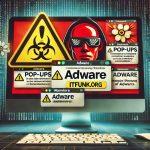SaveSense Adware, also known as Adware.SaveSense, is classified as a potentially unwanted program (PUP) that falls into the adware category. Though it does not directly cause significant harm like more severe forms of malware, it is highly disruptive and poses several risks to your privacy and browsing experience. This article explores the details of SaveSense Adware, its behaviors, and provides a detailed guide to its removal and prevention.
SaveSense Adware Overview
| Attribute | Details |
|---|---|
| Threat Type | Browser Hijacker, Redirect, PUP (Potentially Unwanted Program) |
| Detection Names | SaveSense, Adware.SaveSense, Browser Hijacker |
| Symptoms of Infection | Intrusive pop-up ads, browser redirects, slow system performance |
| Damage | Privacy risks (collection of sensitive browsing data), system performance degradation |
| Distribution Methods | Bundled with freeware or shareware apps |
| Danger Level | Low to Medium (causes significant annoyance and privacy concerns) |

Remove
SaveSense Adware
With SpyHunter
Download SpyHunter now, and scan your computer for this and other cybersecurity threats for free!
How Did You Get SaveSense Adware Installed?
SaveSense adware is typically bundled with free software, especially from third-party sites. When users download and install seemingly harmless freeware, they often unknowingly accept additional programs bundled with it. These bundled programs are often hidden within the installation process, making it easy for adware like SaveSense to be installed without consent.
In most cases, SaveSense is attached to software that offers something for free, but the cost comes in the form of intrusive ads and privacy risks. Users who do not pay attention during the installation process might inadvertently allow SaveSense adware to install.
What Does the Adware Do?
Once installed, SaveSense adware begins to exhibit several unwanted behaviors. These can range from irritating pop-up ads to more concerning privacy issues. Here’s a breakdown of what this adware typically does:
- Intrusive Advertisements: SaveSense generates pop-up ads and banners while you browse. These ads may appear on websites, or you may be redirected to other sites altogether. These ads may even include links to potentially harmful content.
- Browser Redirects: Your browser may be redirected to suspicious websites without your consent. These redirects could lead to websites promoting additional potentially unwanted programs (PUPs) or malicious content.
- Privacy Concerns: SaveSense adware may track your online activities, such as visited URLs, search queries, and IP addresses. This data is often collected to serve more targeted ads but can also be sold to third parties, violating your privacy.
- System Performance Issues: Because of the excessive advertising and continuous redirects, your browser’s performance may degrade. This can lead to slower browsing speeds and an overall decrease in system responsiveness.
Why You Should Avoid Freeware Apps
Freeware is often bundled with additional software that users might not want. These programs, including adware like SaveSense, can be sneaky and hard to detect. When downloading freeware from third-party websites, users may not realize they are also agreeing to install adware. It’s essential to be cautious during installation and always opt for custom installation to see what additional programs are being offered.
Bundling is a technique used by some developers to monetize their free software by including offers for additional programs. These programs might change your homepage, search engine, or install unwanted toolbars. Always opt for custom installation during the setup process to avoid these types of unwanted installations.
How to Remove SaveSense Adware

Remove
SaveSense Adware
With SpyHunter
Download SpyHunter now, and scan your computer for this and other cybersecurity threats for free!
If you have SaveSense adware installed on your system, it’s important to remove it as soon as possible to avoid further disruptions and protect your privacy. The most effective way to remove SaveSense adware is to use a trusted anti-malware program like SpyHunter.
- Download and Install SpyHunter: Begin by downloading SpyHunter, a trusted anti-malware tool. Once downloaded, install SpyHunter by following the on-screen instructions.
- Run a Full System Scan: After installation, open SpyHunter and run a full system scan. This will scan your computer for all malware, including SaveSense adware, and other potentially unwanted programs.
- Review the Scan Results: Once the scan is complete, SpyHunter will present a list of detected threats. Look for anything related to SaveSense adware or any unfamiliar programs that may have been bundled with it.
- Remove the Detected Threats: Select the threats (SaveSense adware and any other detected malware) and click the Remove button. SpyHunter will delete the files associated with the adware, ensuring that your system is clean.
- Restart Your Computer: After the removal process is complete, restart your computer to finalize the removal of SaveSense adware.
- Monitor Your System: For added security, you may want to run another scan in a few days to ensure no remnants of the adware remain. Regular scans will help maintain a clean system.
Preventive Methods
To avoid future infections by SaveSense adware or other potentially unwanted programs, consider following these preventive tips:
- Avoid Downloading Freeware from Unreliable Sources: Only download software from official websites or reputable platforms. Avoid downloading from third-party sites, as they are more likely to bundle unwanted programs with their downloads.
- Opt for Custom Installation: Always choose the custom or advanced installation option when installing software. This allows you to see all additional programs that are bundled and gives you the option to decline them.
- Use an Ad Blocker: An ad blocker can prevent intrusive ads from appearing while you browse. While it won’t stop adware from being installed, it can minimize the impact once installed.
- Keep Your System Updated: Regularly update your browser, operating system, and any installed software to ensure that known vulnerabilities are patched.
- Use Anti-Malware Software: Install a reliable anti-malware tool like SpyHunter, and run regular system scans to detect and remove any potential threats before they cause significant damage.
Conclusion
SaveSense adware, while not a direct threat to your system’s integrity like a virus or ransomware, poses significant privacy and performance risks. Its intrusive ads, browser redirects, and the potential to track your browsing habits make it an unwanted nuisance. By following the removal guide and implementing the preventive methods mentioned, you can protect your system from SaveSense and similar threats. Regular use of a trusted anti-malware tool like SpyHunter is essential to keep your system free of unwanted software.

Remove
SaveSense Adware
With SpyHunter
Download SpyHunter now, and scan your computer for this and other cybersecurity threats for free!