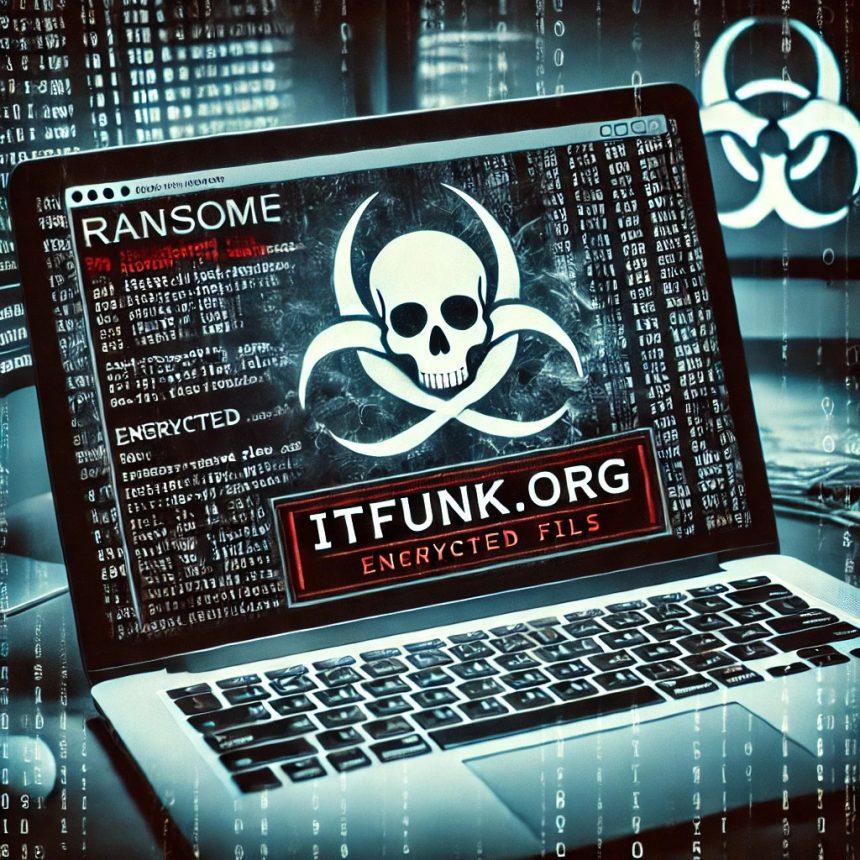Ransomware continues to be one of the most pervasive and dangerous forms of malware, and Edfr789 is a prime example of a highly effective ransomware variant that has been spreading globally. Once executed, Edfr789 encrypts important files on a victim’s computer and demands payment in exchange for a decryption tool. Below, we provide an in-depth look at this malware, how it infects computers, its symptoms, and most importantly, how to remove it and protect yourself from future threats.
Edfr789 Ransomware Threat Summary
| Detail | Description |
|---|---|
| Threat Type | Ransomware, Crypto Virus, Files Locker |
| Encrypted Files Extension | Random extension appended (e.g., .smAf, .ZITv) |
| Ransom Note File Name | Decryptfiles.txt |
| Associated Email Addresses | edfr789@tutanota.com, edfr789@tutamail.com |
| Detection Names | Avast (Win32:MalwareX-gen [Trj]), Combo Cleaner (Generic.Malware.SPPk!2.CC79BBAB), ESET-NOD32 (A Variant Of Win32/Filecoder.ORR), Kaspersky (HEUR:Trojan-Ransom.Win32.Generic), Microsoft (Ransom:Win32/StopCrypt.ASC!MTB) |
| Symptoms of Infection | Inability to open files, file extension changes, ransom demand pop-ups |
| Damage | Encrypted files, potential additional malware infections |
| Distribution Methods | Infected email attachments (macros), torrent websites, malicious ads |
| Danger Level | High – potentially devastating file loss and secondary malware infections |

Remove
Edfr789 Ransomware
With SpyHunter
Download SpyHunter now, and scan your computer for this and other cybersecurity threats for free!
Understanding Edfr789 Ransomware
Edfr789 is a file-locking ransomware, meaning its primary function is to encrypt a user’s files and demand a ransom for their recovery. Once it infects a system, it alters the extensions of various files, rendering them inaccessible. For example, a file named 1.jpg might be changed to 1.jpg.smAf, and a 2.png file could become 2.png.ZITv. This method of encryption makes it nearly impossible for victims to access their important data without the decryption tool, which is only provided upon paying the ransom.
The Ransom Note
Upon infecting the system, Edfr789 places a ransom note titled Decryptfiles.txt on the victim’s computer. This note contains a message informing the victim that their files have been encrypted with a strong encryption algorithm and that the only way to recover them is to purchase a decrypt tool from the attackers.
Here is the text from the ransom note:
ATTENTION!
Don’t worry, you can return your files!
All your files like photos, videos and other important documents are encrypted with a strong encryption algorithm and unique key.
The only method of recovering files is to purchase a decrypt tool and your key.
Do not try to recover your files without a decrypt tool, you may damage them making them impossible to recover.
We advise you contact us in less than 72 hours, otherwise, there is a possibility that your files will never be returned.
We will not wait for your letter for a long time, mail can be abused, we are moving on, hurry up with the decision.
Check your email ‘Spam’ or ‘Junk’ folder if you don’t get an answer within 6 hours.
Contact us
Email: edfr789@tutanota.com
edfr789@tutamail.com
ID: [Victim’s ID]
The attackers typically demand payment in cryptocurrency, such as Bitcoin, to maintain anonymity. However, it is crucial to note that paying the ransom does not guarantee that the attackers will provide the decryption tool. This makes it risky and often ineffective to comply with the demands.
Symptoms of Edfr789 Ransomware Infection
When your system is infected with Edfr789, you may notice several symptoms indicating that your files have been encrypted and that you’ve fallen victim to a ransomware attack. These include:
- File Access Issues: Most importantly, files become inaccessible. You will not be able to open them, and they will have new, random extensions.
- Ransom Note: A
Decryptfiles.txtfile will appear on your desktop or within folders containing encrypted files, outlining the ransom demands. - System Performance Issues: If the ransomware spreads across your network, other devices may be affected, and the system’s performance may degrade.
- Pop-ups or Alerts: In some cases, the ransomware may present alarming pop-ups demanding payment or giving warnings about the consequences of failing to pay.
How Edfr789 Ransomware Spreads
Like most ransomware, Edfr789 is often spread through various malicious channels. Common distribution methods include:
- Email Attachments: The most common delivery method for Edfr789 is through phishing emails with malicious attachments. These may appear as documents or images with embedded macros or links to harmful websites.
- Torrent Websites: Some victims inadvertently download malicious software bundled with pirated media or software from torrent sites.
- Malicious Ads: Malicious advertisements or pop-ups on compromised websites can also trigger the ransomware download.
Removing Edfr789 Ransomware

Remove
Edfr789 Ransomware
With SpyHunter
Download SpyHunter now, and scan your computer for this and other cybersecurity threats for free!
SpyHunter is a reliable anti-malware tool that can help remove Edfr789 ransomware from your system. Below is a step-by-step guide on how to use SpyHunter for ransomware removal:
- Download and Install SpyHunter: First, visit the official SpyHunter website and download the software. Install it on your computer following the on-screen instructions.
- Run a Full Scan: Launch SpyHunter and run a full system scan to detect the Edfr789 ransomware and any other malware present on your computer.
- Remove the Threat: After the scan is complete, SpyHunter will display a list of identified threats. Select Edfr789 from the list and click the “Remove” button to eliminate it from your system.
- Restart Your Computer: Once SpyHunter has finished removing the malware, restart your computer to ensure that the ransomware is fully eradicated.
- Backup and Restore: If you have a backup of your files, restore them after ensuring that the ransomware has been completely removed.
Preventive Measures to Avoid Future Infections
While removing Edfr789 ransomware is important, prevention is key to avoiding future attacks. Here are some best practices to safeguard your system:
- Regular Backups: Always maintain an up-to-date backup of your important files. This ensures that you can recover your data without paying the ransom if you are ever attacked.
- Update Software and Operating Systems: Ransomware frequently exploits vulnerabilities in outdated software and operating systems. Keeping your software up to date helps mitigate these risks.
- Use Antivirus Software: Install and regularly update reliable antivirus software like SpyHunter to provide real-time protection against ransomware and other threats.
- Avoid Suspicious Emails and Attachments: Be cautious when opening unsolicited emails, especially those with attachments or links. Ensure the email is from a trusted source before interacting with it.
- Secure Network Access: Implement strong network security practices, such as using a firewall, segmenting networks, and restricting access to sensitive data.
- Enable File Extensions Visibility: Enabling file extensions on your system allows you to detect suspicious file extensions that may be linked to ransomware attacks.
Conclusion
Edfr789 is a dangerous ransomware that locks files and demands a ransom for their decryption. While paying the ransom is not recommended, there are ways to remove the ransomware and prevent future infections. Using reliable antivirus software like SpyHunter can help eliminate Edfr789, and practicing good cyber hygiene can prevent future attacks. Always be cautious with email attachments, avoid downloading software from untrusted sources, and keep your operating system and software up to date.

Remove
Edfr789 Ransomware
With SpyHunter
Download SpyHunter now, and scan your computer for this and other cybersecurity threats for free!