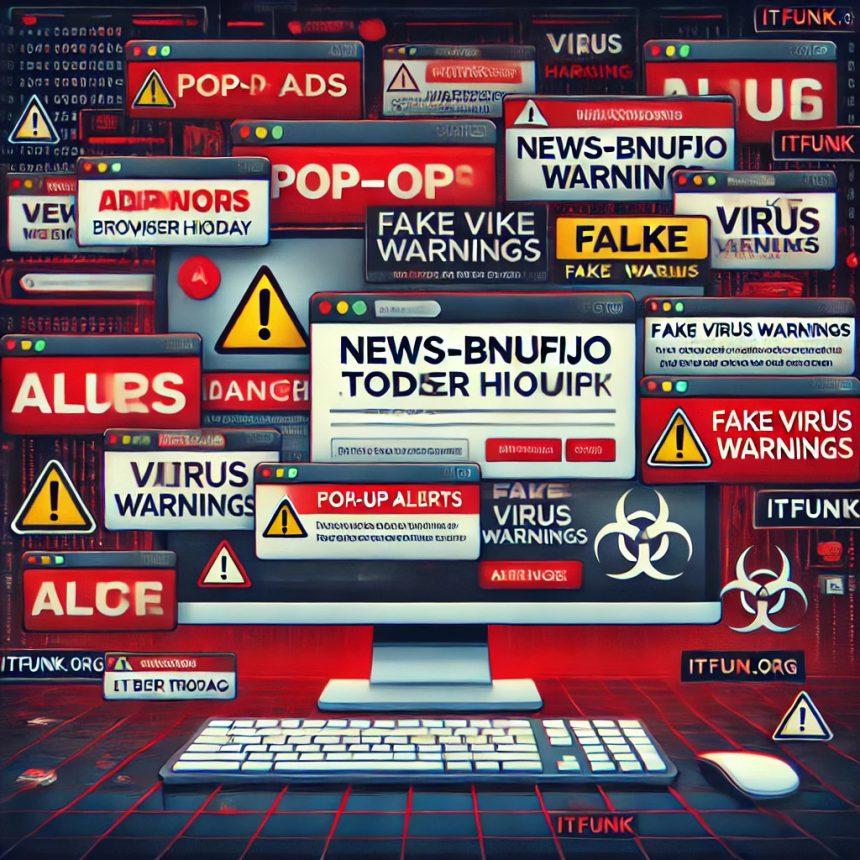CSPY Downloader is a sophisticated and highly evasive malware tool linked to the North Korean cyber espionage group known as Kimsuky. This malicious downloader serves as a gateway for more destructive payloads, making it a significant threat to infected systems. With advanced techniques to bypass security mechanisms and evade detection, CSPY Downloader poses a critical danger to individuals and organizations alike.
Malware Summary
| Attribute | Details |
|---|---|
| Name | CSPY Downloader |
| Type | Trojan Horse / Malware |
| Detection Names | Trojan.CSPY, Downloader.CSPY, Trojan.Downloader.Kimsuky |
| Symptoms | System slowdown, freezing, excessive CPU usage |
| Damage | Data theft, unauthorized access, system control |
| Distribution Methods | Spear-phishing emails, malicious macros, bundled downloads |
| Danger Level | Critical |

Remove
CSPY Downloader
With SpyHunter
Download SpyHunter now, and scan your computer for this and other cybersecurity threats for free!
What Is CSPY Downloader?
CSPY Downloader is a downloader malware tool specifically designed to retrieve and install additional malicious payloads. Before executing its primary functions, it thoroughly scans its environment to detect virtual machines or debugging tools, terminating its operations if such conditions are detected. This behavior makes CSPY Downloader highly evasive and challenging to analyze.
The downloader commonly spreads via spear-phishing emails that lure victims into opening malicious attachments containing embedded macros. Once activated, it can bypass User Account Control (UAC) by exploiting the SilentCleanup task, enabling it to execute commands with elevated privileges without user consent.
CSPY Downloader Malicious Capabilities
CSPY Downloader exhibits a wide range of malicious behaviors that facilitate further infection and system compromise:
- Downloading Additional Malware: The downloader serves as a delivery mechanism for more malicious programs, including spyware, keyloggers, and ransomware.
- Anti-Analysis Techniques: CSPY Downloader performs environment checks to avoid running in virtual machines or debugging environments, impeding researchers from analyzing its code.
- Bypassing User Account Control (UAC): By exploiting Windows’ SilentCleanup task, the malware can run with administrative privileges without alerting the user.
- Registry Modification: CSPY alters Windows Registry entries to ensure persistence, allowing it to launch automatically upon system startup.
- Log and Trace Removal: The malware is capable of erasing its activity logs to minimize the likelihood of detection.
- Phishing-Based Distribution: CSPY Downloader primarily spreads through malicious email attachments with deceptive content designed to trick users into enabling macros or downloading files.
Symptoms of CSPY Downloader Infection
Recognizing the signs of CSPY Downloader infection early is crucial for minimizing damage. Common symptoms include:
- Unusual system slowdown or freezing
- Unexplained spikes in CPU or RAM usage
- New or suspicious processes running in Task Manager
- Altered system settings and unauthorized modifications
- Unexpected system errors and application crashes
- Unfamiliar network activity, including suspicious outbound connections
Distribution Methods
CSPY Downloader is typically distributed via:
- Spear-Phishing Emails: Malicious emails containing deceptive attachments with embedded macros.
- Bundled Software Downloads: Legitimate software installers compromised to include the malware.
- Malicious Websites: Drive-by downloads initiated when users visit compromised or malicious websites.
CSPY Downloader Malware Removal Guide

Remove
CSPY Downloader
With SpyHunter
Download SpyHunter now, and scan your computer for this and other cybersecurity threats for free!
Removing CSPY Downloader requires a systematic approach to eliminate the malware and restore system integrity. Follow the steps below to clean your system using SpyHunter:
Step 1: Enter Safe Mode
- Restart your computer.
- As the system boots, repeatedly press F8 until the Advanced Boot Options screen appears.
- Select Safe Mode with Networking.
- Press Enter to boot into Safe Mode.
Step 2: Stop Malicious Processes
- Press Ctrl+Shift+Esc to open Task Manager.
- Look for suspicious processes related to CSPY Downloader (e.g., random or unusual process names).
- Right-click on the malicious processes and select End Task.
Step 3: Uninstall Suspicious Programs
- Press Windows + R, type appwiz.cpl, and hit Enter.
- Look for unfamiliar programs installed around the time symptoms appeared.
- Select the suspicious applications and click Uninstall.
Step 4: Clean Windows Registry
- Press Windows + R, type regedit, and hit Enter.
- Navigate to the following keys:
HKEY_LOCAL_MACHINE\SoftwareHKEY_CURRENT_USER\SoftwareHKEY_LOCAL_MACHINE\Software\Microsoft\Windows\CurrentVersion\Run
- Delete any suspicious entries referencing unknown executables.
Note: Modifying the registry can cause system issues if done incorrectly. Proceed with caution.
Step 5: Run a Full System Scan with SpyHunter
- Download SpyHunter:
- Install SpyHunter:
- Follow the installation instructions.
- Run the Scanner:
- Launch SpyHunter and click Start Scan Now.
- Remove Detected Threats:
- Once the scan completes, review the detected items and click Fix Threats.
CSPY Downloader Prevention Tips
To avoid future infections with CSPY Downloader or similar malware, implement the following practices:
- Be Cautious with Email Attachments:
- Never open attachments from unknown senders.
- Verify the sender’s identity if an email appears suspicious.
- Disable Macros by Default:
- Do not enable macros in Microsoft Office unless absolutely necessary.
- Regularly Update Software:
- Keep your operating system and applications up-to-date to patch security vulnerabilities.
- Use Reliable Security Software:
- Install and regularly update a trusted antivirus solution like SpyHunter.
- Enable Multi-Factor Authentication (MFA):
- Use MFA wherever possible to add an extra layer of security.
- Monitor Network Traffic:
- Use tools to track unusual outbound connections.
- Educate Users:
- Train yourself and others on how to identify phishing attempts and other social engineering tactics.
Conclusion
CSPY Downloader is a formidable malware tool with capabilities that make it highly dangerous and difficult to detect. By serving as a gateway for further malicious payloads, it poses a critical threat to personal and organizational cybersecurity. Following the comprehensive removal steps outlined above and adopting strong cybersecurity practices will help mitigate the risks associated with this malware.
Download SpyHunter today to protect your system from CSPY Downloader and other malicious threats.

Remove
CSPY Downloader
With SpyHunter
Download SpyHunter now, and scan your computer for this and other cybersecurity threats for free!