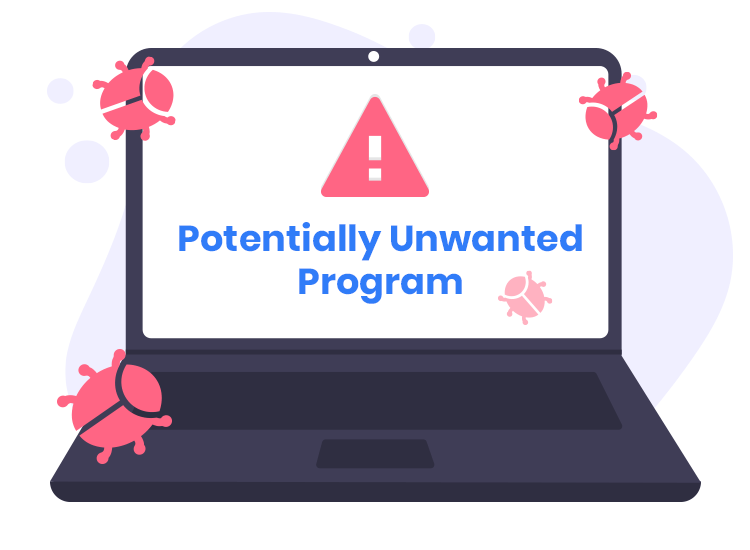Tisiqo App is an unreliable and unwanted application that has been flagged as malicious by multiple security vendors. This app lacks legitimate functionality and instead serves as a delivery mechanism for Legion Loader, a dangerous malware that introduces additional harmful programs onto infected devices. If left unchecked, Tisiqo App can lead to severe consequences, such as data theft, system slowdowns, unauthorized access to sensitive information, and exposure to ransomware and other cyber threats.
Threat Summary
| Name | Tisiqo App (Untrustworthy Application) |
|---|---|
| Threat Type | Unwanted Application |
| Supposed Functionality | Unknown |
| Detection Names (Installer) | ESET-NOD32 (Win32/TrojanDropper.Agent.TAL), Multiple (VirusTotal) |
| Symptoms | Slow performance, unexpected pop-up ads, unwanted redirects, browser setting modifications, presence of unfamiliar programs or toolbars |
| Distribution Methods | Shady websites, deceptive pop-ups, bundled software installers |
| Related Domains | getpremiumapp[.]monster |
| Damage | Data theft, identity fraud, financial loss, slow system performance, exposure to additional malware |

Remove
Tisiqo App Malware
With SpyHunter
Download SpyHunter now, and scan your computer for this and other cybersecurity threats for free!
How Tisiqo App Operates
Tisiqo App is more than just a nuisance—it serves as an entry point for cyber threats. Once installed, the application facilitates the installation of Legion Loader, a highly dangerous malware capable of delivering multiple payloads. Some of the malicious programs Legion Loader can introduce include:
- Ransomware – Encrypts files and demands a ransom for decryption.
- Cryptocurrency Miners – Utilizes system resources for unauthorized cryptocurrency mining, leading to slow performance and increased electricity consumption.
- Trojan Horses – Allows remote attackers to gain control of the infected system.
- Information Stealers – Collects sensitive data such as login credentials, banking details, and browsing history.
Browser Extension Threat
One of the deceptive tactics used by Tisiqo App is the inclusion of a “Save to Google Drive” browser extension, which appears harmless but is actually designed to:
- Access and modify browsing history
- Block content on websites
- Send push notifications
- Modify clipboard data
- Manage other browser extensions and themes
This behavior exposes users to significant security risks, including phishing attacks, unwanted pop-ups, and browser hijacking.
Bundled with Other PUPs
Tisiqo App is often distributed via bundled software installers, meaning that it may come packaged with adware, browser hijackers, and other potentially unwanted programs (PUPs). These additional threats can lead to:
- Frequent ads and redirects to malicious websites
- Unauthorized modifications to browser settings
- Slow system performance due to background processes consuming resources
- Collection of personal data for advertising or malicious purposes
To safeguard against these risks, users must act swiftly to remove Tisiqo App from their devices.
How to Remove Tisiqo App from Your System

Remove
Tisiqo App Malware
With SpyHunter
Download SpyHunter now, and scan your computer for this and other cybersecurity threats for free!
Since Tisiqo App and Legion Loader can be deeply embedded in the system, manual removal is often difficult. Below is a step-by-step guide to remove the unwanted application and all associated threats.
Step 1: Uninstall Tisiqo App Manually
- Windows:
- Press Win + R, type appwiz.cpl and press Enter.
- Look for Tisiqo App in the list.
- Click Uninstall and follow the on-screen instructions.
- Mac:
- Open Finder, go to Applications.
- Locate Tisiqo App and drag it to the Trash.
- Empty the Trash to remove the application completely.
Step 2: Remove Malicious Browser Extensions
Google Chrome:
- Open Chrome and type chrome://extensions in the address bar.
- Locate any suspicious extensions (such as “Save to Google Drive”) and click Remove.
Mozilla Firefox:
- Open Firefox, go to Add-ons & Themes (Ctrl + Shift + A).
- Remove any unrecognized extensions.
Microsoft Edge:
- Open Edge, go to Extensions, and disable/remove any unwanted ones.
Step 3: Scan Your System for Malware
Since Legion Loader may have installed additional threats, it’s essential to run a full system scan with a trusted antivirus tool. SpyHunter is a reliable security solutions that can detect and remove malware.
- Download and install SpyHunter.
- Perform a full system scan.
- Follow the tool’s instructions to remove any detected threats.
Step 4: Reset Browsers to Default
If browser settings were altered by Tisiqo App, resetting them can help restore normal functionality.
Google Chrome:
- Go to Settings > Reset Settings > Restore settings to their original defaults.
Mozilla Firefox:
- Go to Help > More Troubleshooting Information > Refresh Firefox.
Microsoft Edge:
- Go to Settings > Reset Settings > Restore settings to their default values.
Step 5: Clear Temporary Files
- Windows:
- Press Win + R, type %temp%, and press Enter.
- Delete all files in the folder.
- Mac: Open Finder, click Go > Go to Folder, type ~/Library/Caches, and delete all files inside.
Prevention Tips to Avoid Future Infections
To prevent future malware infections, follow these best practices:
Download Software from Trusted Sources
Avoid downloading applications from unverified third-party websites. Always use official sources like Google Play Store, Apple App Store, or vendor websites.
Be Cautious with Free Software
Many free programs bundle PUPs with their installers. During installation:
- Choose Custom/Advanced Install instead of Express/Recommended.
- Deselect any unnecessary add-ons or toolbars.
Avoid Clicking on Suspicious Links
Cybercriminals use deceptive ads and pop-ups to spread malware. Never click on:
- Unverified download links.
- Pop-ups warning of system infections.
Use a Reputable Antivirus Program
Regularly scan your system with antivirus software to detect and remove threats before they cause harm.
Keep Your System and Software Updated
Outdated software may contain security vulnerabilities. Enable automatic updates for:
- Operating systems (Windows, macOS)
- Browsers (Chrome, Firefox, Edge)
- Security programs
Regularly Backup Your Data
Since malware like ransomware can cause data loss, frequent backups to an external drive or cloud storage can help protect important files.
Conclusion
Tisiqo App is a dangerous, unwanted application that facilitates the distribution of Legion Loader malware, leading to serious security threats like ransomware, trojans, and information stealers. Immediate removal of this app is critical to preventing data theft, financial loss, and compromised system performance.
By following the removal guide and implementing preventive measures, users can protect their devices and personal information from future infections.

Remove
Tisiqo App Malware
With SpyHunter
Download SpyHunter now, and scan your computer for this and other cybersecurity threats for free!