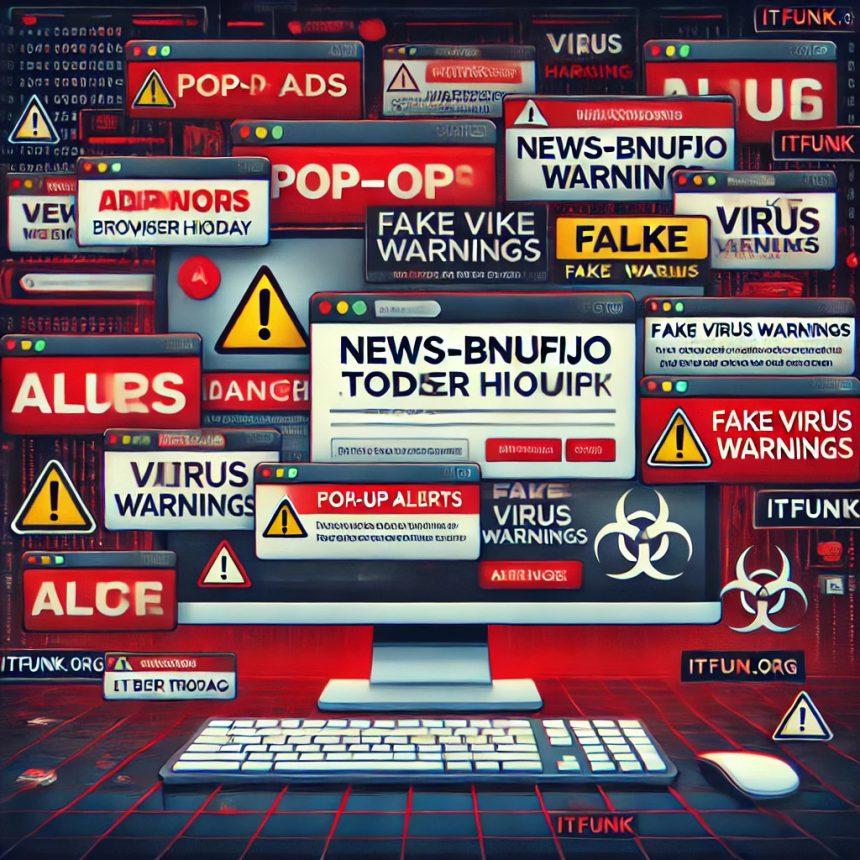Viwew.click is a deceptive and malicious website that bombards users with intrusive pop-ups, redirects, and push notifications. It tricks users into clicking fake alerts, which often lead to adware infections or even more dangerous malware downloads. Once a user allows push notifications from Viwew.click, their browser gets flooded with misleading ads and scams, leading to security risks, slower system performance, and exposure to further cyber threats.
Viwew.click Threat Overview
| Name | Viwew.click |
|---|---|
| Type | Browser Hijacker, Redirect, PUA (Potentially Unwanted Application) |
| Short Description | A rogue website that hijacks browser settings and forces redirects. |
| Symptoms | Frequent pop-ups, forced redirects, slow browsing, unwanted notifications. |
| Distribution | Software bundling, deceptive ads, malicious scripts. |
| Removal Time | Approximately 15 minutes with a full-system scan. |
| Recommended Tool | SpyHunter for MAC |

Remove
Viwew.click Virus Pop-ups
With SpyHunter
Download SpyHunter now, and scan your computer for this and other cybersecurity threats for free!
How Did I Get Infected by Viwew.click?
Viwew.click spreads through various deceptive methods, including:
- Software bundling – Installed alongside free software from third-party websites.
- Fake update prompts – Masquerading as browser or Flash Player updates.
- Malicious ads – Redirecting users to Viwew.click from compromised sites.
- Push notification scams – Users are tricked into clicking “Allow” on pop-ups that enable notifications.
Once active, this hijacker modifies browser settings and aggressively redirects users to unwanted pages, making it difficult to restore browser defaults manually.
What Does Viwew.click Do?
If your browser is infected with Viwew.click, you may experience the following issues:
- Forced redirects – Automatically taking you to unknown or unsafe websites.
- Altered search engine – Replacing your default search provider with a rogue one.
- Intrusive pop-ups – Displaying fake alerts and notifications urging you to install unwanted programs.
- Personal data tracking – Collecting data such as IP address, device details, search history, and online behavior.
- System slowdown – Excessive pop-ups and background processes consuming CPU and RAM.
This browser hijacker ultimately aims to generate revenue through aggressive advertising and data collection, potentially putting your security at risk.
How to Remove Viwew.click from Your System

Remove
Viwew.click Virus Pop-ups
With SpyHunter
Download SpyHunter now, and scan your computer for this and other cybersecurity threats for free!
Manual Removal Guide
Step 1: Remove Suspicious Programs from Your Computer
- Open Control Panel.
- Click on Programs and Features (Windows) or Applications (Mac).
- Look for any unknown or suspicious programs related to Viwew.click.
- Select them and click Uninstall.
Step 2: Reset Browser Settings
Google Chrome
- Open Chrome and go to Settings.
- Click Reset settings > Restore settings to their original defaults.
- Confirm by clicking Reset settings.
Mozilla Firefox
- Open Firefox and go to Help > Troubleshooting Information.
- Click Refresh Firefox and confirm.
Microsoft Edge
- Open Edge and go to Settings > Reset settings.
- Click Restore settings to their default values and confirm.
Step 3: Block Viwew.click Push Notifications
- Open your browser’s Settings.
- Go to Privacy and Security > Site Settings.
- Under Permissions, click Notifications.
- Find Viwew.click in the list and block or remove it.
Automatic Removal Guide with Anti-Malware Tools
For complete removal and future protection, use an anti-malware tool:
- Download SpyHunter for MAC.
- Install and run a full system scan.
- Follow the tool’s recommendations to remove detected threats.
- Restart your computer.
How to Stop Viwew.click Notifications
To disable unwanted notifications:
- Google Chrome: Settings > Privacy and Security > Site Settings > Notifications > Block Viwew.click.
- Mozilla Firefox: Options > Privacy & Security > Notifications > Block unwanted sites.
- Microsoft Edge: Settings > Site Permissions > Notifications > Manage permissions.
How to Protect Your System from Similar Threats
- Be cautious when installing free software – Always choose “Custom” installation to deselect unwanted programs.
- Avoid clicking on fake update prompts – Only update software from official sources.
- Use an ad blocker – Prevent malicious pop-ups and deceptive ads.
- Scan your PC regularly – Use anti-malware software to detect threats early.
- Never allow push notifications from unknown sites – Be wary of “Allow” prompts on suspicious pages.
- Keep your OS and browser updated – Patches fix security vulnerabilities exploited by hijackers.
Conclusion
Viwew.click is a deceptive browser hijacker that disrupts normal browsing, exposes users to security risks, and collects personal data for advertising purposes. Removing it manually is possible but can be challenging, which is why security experts recommend using anti-malware tools like SpyHunter for MAC for thorough detection and elimination.
Following the removal guide above and implementing preventive measures will help safeguard your system against similar threats in the future.

Remove
Viwew.click Virus Pop-ups
With SpyHunter
Download SpyHunter now, and scan your computer for this and other cybersecurity threats for free!