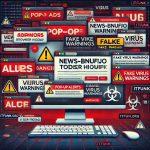EnumeratorValue is a dangerous adware application belonging to the notorious AdLoad malware family. It primarily targets macOS devices and bombards users with intrusive advertisements, redirects, and potential privacy risks. This adware can lead to system infections, financial losses, and even identity theft. In this article, we will examine the details of the EnumeratorValue adware, provide a step-by-step guide to its removal using SpyHunter, and discuss preventive measures to avoid future infections.
Threat Summary
| Attribute | Details |
|---|---|
| Name | Ads by EnumeratorValue |
| Threat Type | Adware, Mac Malware, Mac Virus |
| Malware Family | AdLoad |
| Detection Names | Avast (MacOS:AdAgent-L [Adw]), Combo Cleaner (Gen:Variant.Adware.MAC.Rload.4), ESET-NOD32 (A Variant Of OSX/Adware.Synataeb.C), Kaspersky (Not-a-virus:HEUR:AdWare.OSX.Adload.h) |
| Symptoms | Slow system performance, intrusive pop-up ads, browser redirects to dubious websites |
| Distribution Methods | Deceptive pop-up ads, software bundling with free downloads, torrent files |
| Damage | Unwanted ads, browser tracking, personal data exposure, potential financial loss |
| Danger Level | High |
Remove annoying malware threats like this one in seconds!
Scan Your Computer for Free with SpyHunter
Download SpyHunter now, and scan your computer for this and other cybersecurity threats for free!
Understanding EnumeratorValue Adware
EnumeratorValue operates as an ad-supported software designed to generate revenue for its developers by displaying third-party advertisements. These ads can appear in the form of pop-ups, banners, or even redirect users to suspicious websites.
How EnumeratorValue Works
- Displays Intrusive Ads: It floods the browser and desktop with third-party ads, many of which promote scams, fake software updates, and other fraudulent schemes.
- Tracks User Activity: This adware can collect browsing history, search queries, login credentials, and even financial information.
- Redirects Users to Malicious Websites: Clicking on any of its ads can trigger automatic redirects to phishing pages, fake survey scams, and potentially harmful malware-laden websites.
- May Have Browser Hijacking Abilities: Some AdLoad adware variants can modify browser settings, alter search results, and change homepage settings, though this behavior was not observed in EnumeratorValue.
How Does EnumeratorValue Spread?
- Software Bundling: Many users unknowingly install EnumeratorValue when downloading free software from untrustworthy sources.
- Fake Updates and Pop-Ups: Deceptive ads that claim to offer software updates (such as Flash Player updates) often serve as an entry point for adware.
- Torrent Downloads: Pirated software, cracked applications, and other torrent-based downloads frequently contain embedded malware and adware.
- Malicious Email Attachments: Although less common for adware, some distribution methods include email spam campaigns with infected attachments.
EnumeratorValue Adware Removal Guide
Remove annoying malware threats like this one in seconds!
Scan Your Computer for Free with SpyHunter
Download SpyHunter now, and scan your computer for this and other cybersecurity threats for free!
Removing EnumeratorValue manually can be challenging due to its persistence. Follow these steps to eliminate it from your system effectively.
Step 1: Download and Install SpyHunter
- Download the tool from the button below.
- Run the installer and follow the on-screen instructions to complete the installation.
- Open SpyHunter and allow it to update its malware definitions.
Step 2: Perform a Full System Scan
- Launch SpyHunter and navigate to the Scan section.
- Click on Start Scan Now to initiate a full system check.
- Wait for the scan to complete. SpyHunter will detect EnumeratorValue and other associated threats.
Step 3: Remove EnumeratorValue
- Review the scan results and locate EnumeratorValue or any other suspicious files.
- Click on Fix Threats to remove all detected malware.
Step 4: Reset Browser Settings (Optional but Recommended)
For Safari:
- Open Safari and go to Preferences.
- Select Extensions and uninstall any unfamiliar extensions.
- Go to the Privacy tab and click Manage Website Data > Remove All.
- Reset Safari settings by selecting Reset Safari (if available).
For Google Chrome:
- Open Chrome and go to Settings > Extensions.
- Remove suspicious extensions.
- Under Privacy and Security, select Clear Browsing Data and delete cookies and cached files.
For Mozilla Firefox:
- Open Firefox and go to Add-ons > Extensions.
- Remove any unknown add-ons.
- Go to Help > Troubleshooting Information and click Refresh Firefox.
How to Prevent Future Infections
- Download Software from Trusted Sources: Avoid third-party download sites that offer free software bundling.
- Always Choose Custom Installation: When installing software, opt for Custom/Advanced installation and deselect unwanted extras.
- Avoid Clicking on Suspicious Ads and Pop-Ups: Never click on flashing banners or fake update notifications.
- Use a Reliable Anti-Malware Tool: Keep SpyHunter or another anti-malware solution running to detect and remove threats in real-time.
- Regularly Clear Browser Data: Deleting cookies and cached data helps prevent tracking by malicious entities.
- Keep Your macOS and Applications Updated: Security updates fix vulnerabilities that adware exploits.
- Be Wary of Torrents and Cracked Software: These are major sources of malware infections.
Final Thoughts
EnumeratorValue is more than just a nuisance—it can significantly compromise your system’s security and your personal data. By following this removal guide and implementing proactive cybersecurity measures, you can protect your device from future infections. If you suspect any suspicious behavior on your Mac, act swiftly and use trusted anti-malware software like SpyHunter to keep your system safe.
Remove annoying malware threats like this one in seconds!
Scan Your Computer for Free with SpyHunter
Download SpyHunter now, and scan your computer for this and other cybersecurity threats for free!